YouTube’s vibrant platform is an alluring dream for those seeking passive income, yet it’s not as accessible as it appears. For every success story, countless others fade into obscurity, their potential never realized.
The path from content creation to monetization is laden with obstacles, especially for newcomers to the expansive YouTube ecosystem.
The crux of the issue? Quality content. Crafting high-quality videos is far from easy. It requires a blend of creativity, technical prowess, and, most importantly, time resources not everyone possesses in abundance.
From selecting the right topic and conducting deep research to navigating the complexities of video editing, every step is pivotal.
Enter InVideo AI, highlighting a novel concept: Make a Faceless YouTube Channel with AI. This tool effortlessly transforms ideas into polished videos, requiring just a prompt from the user.
InVideo AI is a transformative force, simplifying the once daunting video creation process into something manageable and enjoyable.
It democratizes video production, bridging the gap that keeps many from achieving their YouTube ambitions. InVideo AI is revolutionizing content creation, making high-quality video production accessible to creators of all skill levels.
Let’s delve deeper into how InVideo AI revolutionizes content creation, making high-quality video production accessible to creators at all levels.
Read more:
1: The Struggles of Content Creation on YouTube
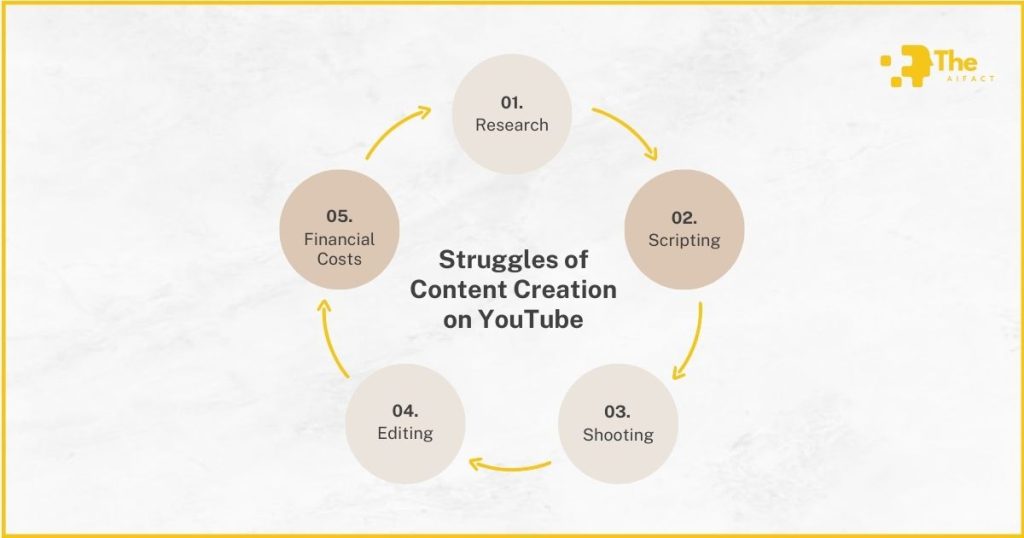
YouTube is a colossal platform where content reigns supreme, necessitating not just any content. But that of the highest caliber to capture the audience’s attention, engagement, and loyalty.
The journey to producing quality content is fraught with multifaceted challenges that often seem impossible for many creators.
- Research: The initial content creation phase involves extensive research to transform a mere idea into a captivating narrative. This step is critical yet time-intensive, potentially leading creators into a seemingly endless exploration of the subject matter.
- Scripting: Converting an idea into a script that resonates with an audience requires a delicate balance of creativity, precision, and strategic insight. It’s about bridging the gap between the creator’s message and the audience’s expectations.
- Shooting: At this stage, creators face technical and logistical hurdles, from equipment issues to achieving the perfect lighting and backdrop. It’s a phase where the reality of production challenges becomes evident.
- Editing: Often considered the most daunting task, editing involves the complex assembly of footage, sound, and visual effects. This stage is marked by meticulous detail work and can demand an exhaustive amount of time and patience.
- Financial Costs: High-quality video production is time-consuming and financially demanding. The costs of equipment, software, and sometimes external expertise can accumulate, presenting a significant barrier to achieving professional-grade content.
The traditional path to YouTube content creation is laden with obstacles that test the creators’ creativity, dedication, and resources. This landscape underscores the harsh reality many face in their quest for success on the platform.
However, emerging solutions like InVideo AI promise a new avenue for creators. Potentially easing the conventional challenges and offering a smoother journey to creating content that meets the high standards of today’s YouTube audience.
2: Introducing InVideo AI – Revolutionizing Video Production
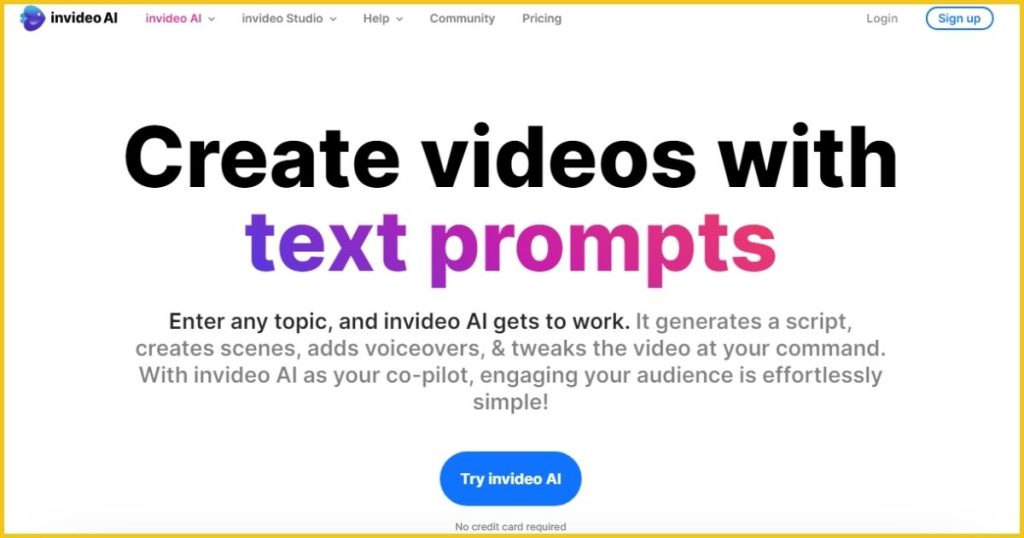
In the dynamic realm of digital content creation, InVideo AI stands out as a transformative force, poised to revolutionize video production.
Far from being just another tool in the arsenal, InVideo AI is a holistic solution. That empowers creators to turn their visions into engaging videos effortlessly.
This innovation harnesses the power of AI to streamline the traditionally complex and time-consuming tasks associated with video production.
At the heart of InVideo AI lies its ability to automate critical aspects of the creation process, including scripting, scene generation, voiceovers, and editing.
This automation is facilitated through an intuitive platform. That absorbs a creator’s initial idea or outline, produces scripts, curates relevant visuals from an expansive stock media library, and suggests harmonizing soundtracks.
The advantages of InVideo AI for creators are manifold and significant:
- Time Efficiency: Dramatically reduces production time, freeing creators to invest more in creative exploration and less in the minutiae of video editing.
- Cost-Effectiveness: By eliminating the need for pricey equipment, software, and professional hires, InVideo AI makes high-quality production attainable for budgets of all sizes.
- Ease of Use: Designed for accessibility, it ensures that even novices can produce polished videos without editing experience.
- Customization and Flexibility: Despite its automated processes, InVideo AI allows for extensive customization, allowing creators to tailor their videos to their precise tastes and brand identity.
- Enhanced Creativity: With the logistical burdens of production lifted, creators can channel their energy into innovative content creation, potentially leading to greater success on platforms like YouTube.
3: Getting Started with InVideo AI
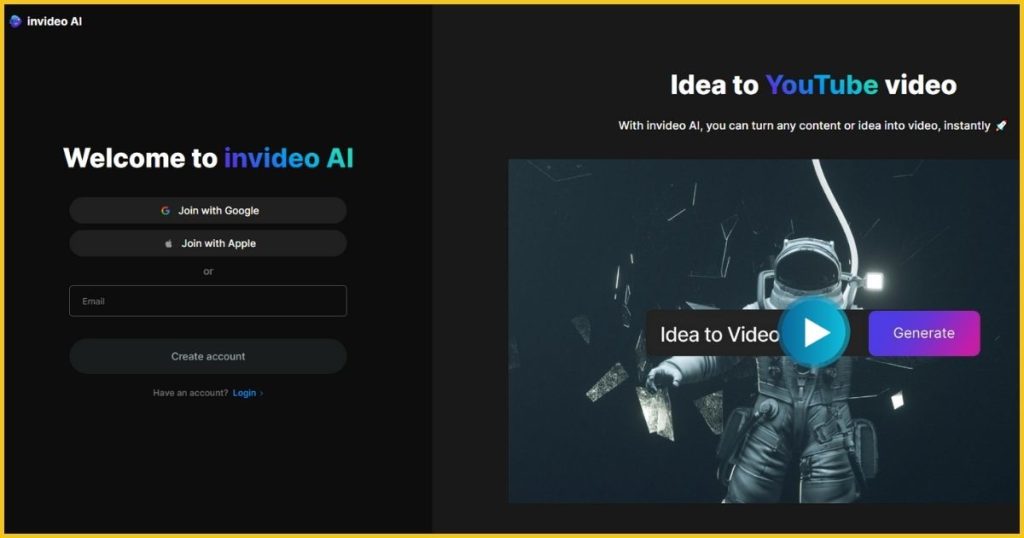
Embarking on your InVideo AI journey is like stepping into a new realm of creativity and efficiency. InVideo AI is your gateway to producing content that stands out.
Here’s a step-by-step guide to creating your first video with this revolutionary tool.
1. Signing Up and Accessing the AI Creator Dashboard
- Begin by visiting the InVideo AI website. You’ll find the option to sign up for a new account here. You can register using your email or conveniently connect through your Google account, streamlining the process.
- Once registered, you’ll be directed to the AI Creator dashboard. This is the command center for your video creation journey. The dashboard is user-friendly and designed to guide you through the video creation process seamlessly.
2. Choosing a Workflow for Your Video
- InVideo AI offers a variety of workflows tailored to different types of videos. These include options for YouTube explainers, YouTube Shorts, recent events videos, and script-to-video projects. Each workflow is optimized to help you achieve the best results for your specific video format.
- Select the workflow that aligns with your content goals. For instance, choose the’ YouTube explainer’ workflow if you’re aiming to create a detailed explainer video. This option is designed to help you craft videos that engage and inform your audience effectively.
3. Entering Video Details: Topic, Duration, Additional Information
- Define your video topic. This is where your creativity comes into play. Write a concise yet descriptive prompt or title for your video. For example, “5 Reasons Why Monkeys Are Adorable” would be a compelling topic for an engaging and fun video.
- Select your video duration. InVideo AI allows you to choose the length of your video, offering flexibility from short 15-second clips to more extended content up to 15 minutes. The duration should align with the depth of your content and the attention span of your target audience.
- Provide additional information to guide the AI. This could include the tone of the video (e.g., fun and engaging), specific points to cover (e.g., the playful nature of monkeys), and any preferences for background music (e.g., happy and inspiring). The more detailed your instructions, the more aligned the final product will be with your vision.
- Finalize the settings. Here, you can specify preferences for voiceover gender and style. Decide whether to include a watermark and choose your approach to use stock footage. These settings ensure that the video reflects your brand and content strategy.
After entering all necessary details, submit your prompt and let InVideo AI work magic. The platform will use your information to generate a video draft, incorporating script, scenes, and voiceovers based on your specifications.
It’s a moment where anticipation meets innovation, as you’re about to see your idea transformed into a captivating video narrative.
InVideo AI demystifies the video creation process, making it accessible and enjoyable for creators of all levels.
By following these steps, you’re not just making a video; you’re unlocking a world of potential for your content to shine on YouTube and beyond.
4: Customizing Your Video with InVideo AI
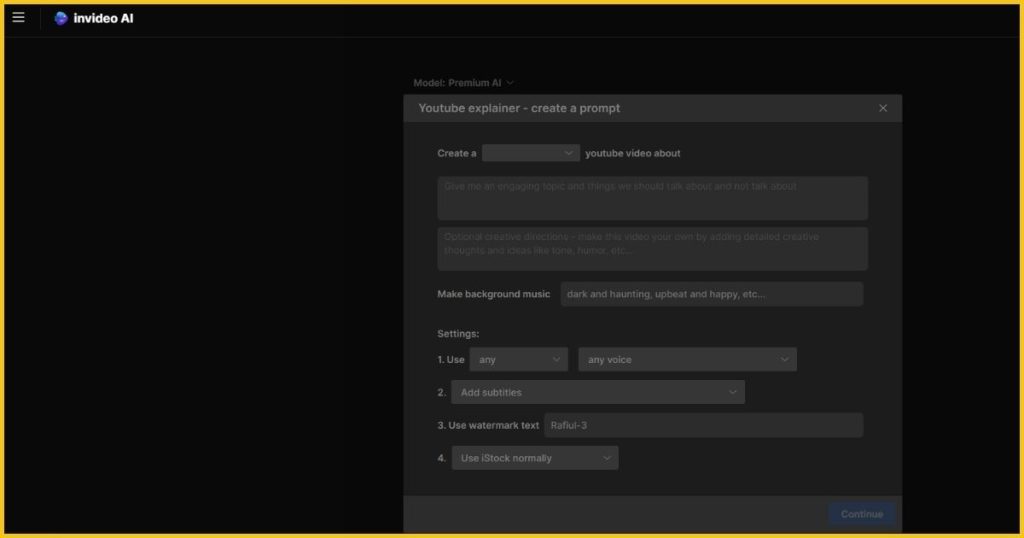
Once InVideo AI presents you with the initial draft of your video, the real fun begins. This is where your creative input turns a good video into a great one.
InVideo AI offers many customization options to ensure your final product perfectly aligns with your vision.
Let’s dive into how you can tailor your video to perfection.
Step 1: Editing Scripts
- Directly Edit the Script: InVideo AI generates a script based on your initial prompt, but it’s just a starting point. You can directly edit this script in the dashboard, tweak the language, add new sections, or refine the message to suit your audience better.
- Feedback for AI Reiterations: If unsatisfied with the first draft, you can provide specific input for the AI to consider in its next iteration. This iterative process helps hone the script to your exact requirements.
Step 2: Selecting Voiceovers
- Choose from a Range of Voices: InVideo AI features a variety of human-like voice models in different accents and languages, allowing you to select the one that best fits your video’s tone and audience.
- Customize Voice Tone and Speed: Beyond selecting a voice, you can adjust the reading speed and inflection to ensure the voiceover feels natural and engaging to your viewers.
Step 3: Adding and Editing Footage
- Leverage an Extensive Media Library: With access to over 16 million stock media items, finding the perfect visuals for your video is a breeze. You can search for specific footage or browse collections to find clips that enhance your narrative.
- Upload Your Media: If you have original footage or specific images you want to include, InVideo AI allows you to upload and integrate these seamlessly into your video.
- Fine-tune Each Scene: Adjust the duration of each clip, apply filters, and add transitions to ensure a smooth flow from one scene to the next. This level of detail ensures your video is informative and visually appealing.
Step 4: Utilizing Text Prompts for Further Customization
- Guide the AI with Specific Instructions: You can use text prompts to instruct the AI on more nuanced aspects of your video. For example, you can request changes in the video’s mood, suggest pacing adjustments, or dictate the inclusion of particular visual elements.
- Dynamic Adjustments: Text prompts can also make dynamic changes, such as updating the background music or altering the color scheme to match your branding. This functionality harnesses the power of AI to accommodate detailed customization requests, making the tool incredibly versatile.
The customization capabilities of InVideo AI transform video editing from a daunting task into an exciting and creative process.
InVideo AI emphasizes flexibility and control in script editing, voiceover selection, footage choice, and text prompt refinement.
This ensures that each video you produce meets your audience’s high standards and carries your unique signature, setting your content apart on YouTube and beyond.
5: Exporting and Sharing Your InVideo AI Creation

After customizing your video to perfection with InVideo AI, the next exciting step is to bring your creation into the world.
Exporting and sharing your video is straightforward, yet it offers flexibility to suit your needs. Let’s explore how you can finalize your project and share it with your audience.
I. Exporting Your Video:
- Choose Your Resolution: InVideo AI allows you to export videos in various resolutions, catering to different platforms and preferences. From standard 1080p to stunning 4K quality, you can select the resolution that best fits your channel’s standards and audience expectations.
- Watermark Settings: To maintain your brand’s presence in your videos, InVideo AI offers customizable watermark settings. You can include your logo or channel name as a watermark, ensuring your content is recognized and protected across platforms.
II. Understanding Subscription Plans:
- Free vs. Paid Options: InVideo AI provides a free plan with basic features, perfect for those just starting or experimenting with video content. However, subscription plans that unlock premium features are available for creators looking to leverage the full power of InVideo AI.
- Additional Features with Subscription: Subscribing to InVideo AI grants you access to more stock media options, higher resolution exports, and removing InVideo watermarks. Subscription plans vary, offering flexibility regarding video length and the monthly premium content you can create.
- Choosing the Right Plan: Consider your content creation frequency and the level of customization you desire when selecting a subscription plan. Whether you’re a casual creator or a full-time YouTuber, there’s a plan tailored to meet your needs.
III. Addressing Copyright Issues on YouTube:
- InVideo Support for Copyright Concerns: Despite using stock media and AI-generated content, copyright issues can arise on YouTube. InVideo AI offers support to help you navigate these challenges, ensuring your videos comply with YouTube’s copyright policies.
- Utilize Copyright Assistance Features: If you encounter copyright claims, InVideo’s team can assist you in resolving these issues promptly. Their tools and expertise can help clarify the use of licensed content, safeguarding your videos from strikes or takedowns.
- Joining the Community for Additional Support: InVideo AI boasts a vibrant community, including forums and a Discord server, where creators can share experiences, tips, and solutions for common copyright challenges. Engaging with this community can provide valuable insights and support as you navigate the complexities of YouTube content creation.
6: Real-world Example: Creating an Engaging Video on Monkeys
To illustrate the transformative power of InVideo AI, let’s walk through the creation of an engaging video on a delightful topic: “5 Reasons Why Monkeys Are Adorable.”
This example will showcase the process from concept to completion, highlighting how InVideo AI enables creators to produce compelling content effortlessly.
Selecting the Topic and Customizing Content
- Choosing a Captivating Topic: The journey begins with selecting an engaging topic that has the potential to captivate your audience. For this example, the charm and antics of monkeys provide a perfect blend of education and entertainment.
- Inputting Details into InVideo AI: You enter the chosen topic after logging into the InVideo AI dashboard. You’re prompted to provide a brief description: “Explore the playful and endearing qualities of monkeys that make them irresistible to humans.”
- Customizing the Video: You choose a 4-minute video to cover the five reasons thoroughly. For additional instructions, specify a light-hearted and humorous tone, request background music that’s cheerful and uplifting, and choose a voiceover that’s friendly and engaging.
Previewing and Editing the Final Product
- Initial Preview: Once InVideo AI generates the initial draft, you’re presented with a video that includes AI-selected footage of monkeys, a draft script based on your descriptions, and a chosen soundtrack. This preview serves as a foundation for further customization.
- Refining the Script: You dive into the script, adding personal anecdotes or interesting facts to make each reason more relatable and enriching. This step ensures the content is not just informative but also resonates on a personal level with the audience.
- Adjusting Visuals and Audio: Next, you refine the visuals by replacing generic clips with more captivating footage, choosing scenes that showcase monkeys’ expressive faces or playful behaviors. Additionally, you fine-tune the background music and voiceover pacing to match the video’s energetic and engaging tone.
The Value of Engaging Content in Driving YouTube Success
- Engagement Leads to Growth: This video on “5 Reasons Why Monkeys Are Adorable” is not just a showcase of InVideo AI’s capabilities but also a testament to the power of engaging content. Videos that entertain, inform, and resonate with viewers are more likely to be shared, commented on, and liked, driving organic growth on YouTube.
- Building a Connection with Your Audience: By creating content that captures the heart and curiosity of your audience, you foster a deeper connection. This enhances your channel’s appeal and encourages viewers to return for more captivating content.
- Showcasing Your Unique Voice: Utilizing InVideo AI to handle the technical aspects of video production allows you to focus on injecting your personality and insights into the content. This personal touch sets your channel apart in the crowded YouTube ecosystem.
Creating an engaging video on monkeys using InVideo AI illustrates not just the simplicity and efficiency of the tool. But also underscores the importance of creativity and connection in content creation.
By blending AI’s capabilities with your unique perspective, you can craft videos that delight and inform and significantly contribute to your YouTube success.
This journey from concept to completion reveals the boundless possibilities. InVideo AI allows creators to leave a lasting impact on their audience.
Conclusion
InVideo AI revolutionizes YouTube content creation, blending efficiency, creativity, and accessibility.
It empowers creators at all levels to produce quality content easily, transforming ideas into impactful videos.
From brainstorming to final customization, InVideo AI focuses on storytelling and viewer connection.
Exploring InVideo AI reveals its intuitive design and vast customization options, making each video uniquely powerful.
An example of creating an engaging video on monkeys showcases the tool’s ability to captivate audiences.
It’s now your chance to leverage InVideo AI, whether to enhance video quality, engage audiences, or simplify content creation.

