Have you noticed the surge in financial explainer videos on YouTube lately? The secret’s out: you no longer need deep pockets to get savvy with your finances.
With the digital age in full swing, AI is stepping into the spotlight, transforming how we learn about managing money. This isn’t just about cutting costs; it’s about unlocking a treasure trove of knowledge and making complex financial concepts accessible to everyone.
The beauty of using AI to craft these videos lies in its ability to demystify finance. Imagine breaking down the intricate world of budgeting, investing, or saving into bite-sized, easy-to-digest videos.
That’s the power of AI at work – turning you into the financial guru you never thought you could be, with zero need for a finance degree.
And the best part? You’re about to dive into a step-by-step guide that will walk you through creating your financial explainer videos.
Whether you plan to launch a faceless YouTube channel or just want to share your knowledge with the world, I’ve got you covered. No prior experience? No problem.
Let’s embark on this journey together, unleashing the potential of AI to revolutionize financial education from the comfort of our homes.
The Rise of DIY Financial Explainer Videos

In a world where the thirst for knowledge is unending, financial explainer videos have emerged as the new stars of YouTube.
It’s simple: people everywhere crave clear, concise financial advice without the hefty price tag that often comes with it.
Traditional financial consulting? That can run your wallet dry. But is it turning to YouTube for advice? That’s like hitting the jackpot without spending a dime.
Why the sudden popularity, you ask? Well, it boils down to accessibility and relatability. With its jargon-heavy language and often out-of-reach fees, traditional financial advice has created a barrier for the average Joe and Jane.
Enter DIY economic explainer videos. They’re not just free; they’re crafted by folks in the same boat, struggling to make sense of budgets, savings, and investments. It’s this peer-to-peer learning that’s resonating with audiences globally.
YouTube, the platform of the people, has become the perfect classroom. It offers a vast library of topics, from basic budgeting to complex investment strategies, all available 24/7.
Plus, the interactive nature of YouTube with its comments, likes, and shares – fosters a community of learners and educators.
This dynamic has propelled the popularity of financial explainer videos, making them a go-to resource for anyone looking to up their economic game.
In essence, the rise of DIY financial explainer videos is a response to a growing need for accessible, understandable, and affordable financial advice.
It’s a testament to the power of technology and community in breaking down the once-impenetrable walls of financial literacy.
Why Use AI for Your Financial Videos?

AI has emerged as a game-changer in the quest to democratize financial education. It’s like having a personal financial advisor at your fingertips, ready to share its wealth of knowledge without the hefty fee.
This isn’t just about making financial advice more accessible. It’s about leveling the playing field so everyone can make informed financial decisions regardless of their background or income level.
AI’s role in this revolution cannot be overstated. By leveraging advanced algorithms and data analysis, AI can tailor financial advice, making it relevant to a broad audience.
It’s like a chameleon, adapting to its viewers’ needs and understanding levels. This personalization is critical in a field as vast and varied as finance, where one size does not fit all.
The benefits of using AI for your financial videos are manifold. Firstly, there’s cost-effectiveness. Traditional financial advice can be prohibitively expensive, but AI offers a low-cost alternative that can reach a much wider audience.
Then there’s accessibility. With AI, financial education isn’t confined to business hours or the walls of a consultancy firm. It’s available anytime, anywhere, making it a perfect fit for the digital age where convenience is king.
Lastly, the ease of use is a significant advantage. AI technologies have become increasingly user-friendly, allowing even those with minimal technical know-how to create engaging and informative financial videos.
This ease of use also extends to the audience, with AI-powered tools providing clear, concise, and jargon-free explanations that viewers can quickly grasp and apply to their lives.
How to Make Financial Explainer Videos Using AI?
Financial explainer videos can be created using AI videos. That can break down complex financial concepts or processes, such as filing taxes, superannuation tax savings, or retirement planning.
Graphs, infographics, and charts are narrated with a virtual talking head explaining everything.
1. Getting Started: Crafting Your Script with AI
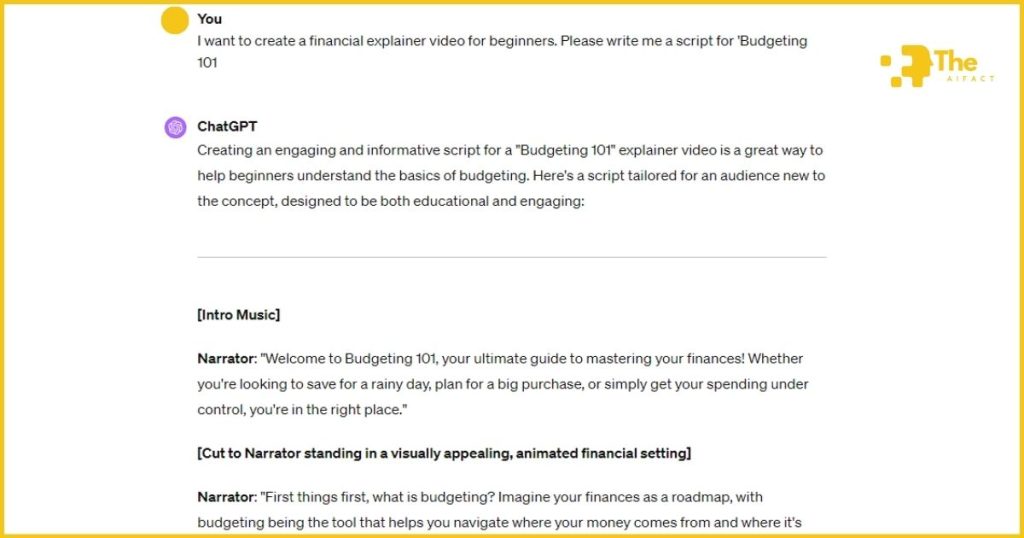
Before you dive into the world of video creation, let’s talk about the cornerstone of any sound financial explainer video: the script.
Think of your script as the blueprint of your video. It’s not just a bunch of words on a page; it’s a carefully structured narrative that guides your viewers through the complexities of finance engagingly and understandably.
Using ChatGPT to generate video scripts is like having a seasoned scriptwriter on your team who understands the nuances of financial topics and knows how to convey them to a diverse audience.
The process is straightforward yet incredibly effective:
- Picking a Topic: Start with the basics. “Budgeting 101” is a fantastic choice because everyone can relate. It’s a universal aspect of financial literacy that, when understood, can be a game-changer for anyone’s financial health.
- Generating a Script: This is where the magic happens. With ChatGPT, you can craft a script that not only covers the essentials of budgeting but does so in a way that’s both informative and captivating. Here’s how you can get started:
- Initiate with a prompt like, “I want to create a financial explainer video for beginners. Please write me a script for ‘Budgeting 101.'”
- Be specific about your needs. Do you want the script to include examples? Should it have a conversational tone or be more formal? The more details you provide, the more tailored your script will be.
- Use detailed prompts to guide the AI in generating a script that aligns with your vision. For example, “Include a brief introduction highlighting the importance of budgeting, followed by step-by-step tips for effective budget management. Conclude with common budgeting pitfalls to avoid.“
The beauty of using AI for this process is its flexibility and adaptability. You can tweak your prompts based on your feedback or the direction you want your video to take.
And with each iteration, the AI learns and adjusts, ensuring your script is as close to your vision as possible.
Crafting your script with AI is not just about getting words on a page; it’s about creating a narrative journey that educates, engages, and empowers your viewers.
With the proper blueprint, you’re well on your way to making financial explainer videos that make a difference.
2. Choosing the Right Tools and Software
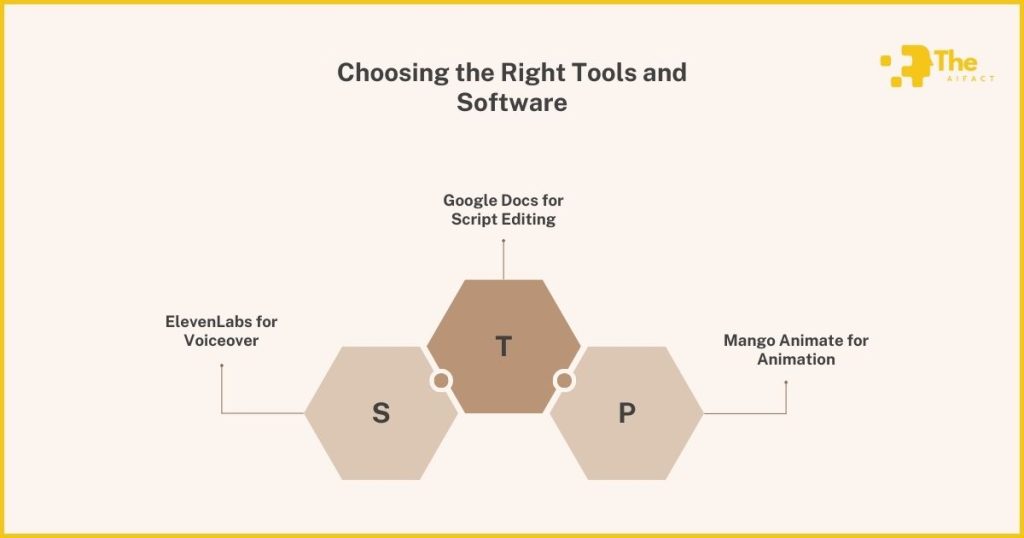
Embarking on the journey of creating your financial explainer videos, selecting tools and software is pivotal.
The trio of Google Docs, Mango Animate, and ElevenLabs form the cornerstone of this creative endeavor, each serving a unique role in bringing your video to life.
I. Google Docs for Script Editing
Starting with Google Docs for script editing is a no-brainer. It’s intuitive, widely accessible, and, best of all, free.
Here’s why it’s your go-to for scriptwriting:
- Collaboration: Share your script with collaborators for real-time feedback and edits.
- Flexibility: Easily tweak your script as you refine your video’s narrative.
- Organization: Keep all versions of your script in one place, accessible from anywhere.
II. Mango Animate for Animation
Mango Animate is your gateway to creating engaging, animated videos without the need for intricate graphic design skills. Here’s how to get started:
- Navigate to the Mango Animate website and locate the Animation Maker product page.
- Download the software by selecting the free version to start. This option is perfect for beginners and offers many features to get your feet wet.
- Install Mango Animate on your computer by opening the downloaded file and following the installation prompts. It’s a straightforward process that takes mere minutes.
Once installed, Mango Animate offers a user-friendly interface where creativity meets simplicity:
- Choose a template or start from scratch with a new project.
- Customize animations with drag-and-drop ease, selecting from a rich library of characters, backgrounds, and objects.
- Timeline control lets you synchronize animations with your script, ensuring a seamless narrative flow.
III. ElevenLabs for Voiceover
The final puzzle piece is ElevenLabs, renowned for its high-quality, AI-generated voiceovers. Here’s how to breathe life into your script:
- Visit the ElevenLabs website and sign up for an account. The free tier is generous, but there’s also a starter plan for more extensive projects.
- Explore the voice library to find the perfect match for your video’s tone and style. The variety of voices ensures you’ll find one that resonates with your content.
- Generate your voiceover by pasting your script into the text box. You can produce the entire script simultaneously or in sections for easier editing later.
- Download the audio file once you’re satisfied with the output. This file will be the voice of your video, guiding viewers through your animated narrative.
Combining the strengths of Google Docs, Mango Animate, and ElevenLabs creates a synergy that empowers you to produce financial explainer videos with professional flair. With these tools, you can transform complex financial concepts into engaging, educational content.
3. Creating Your Video with Mango Animate: A Step-by-Step Guide
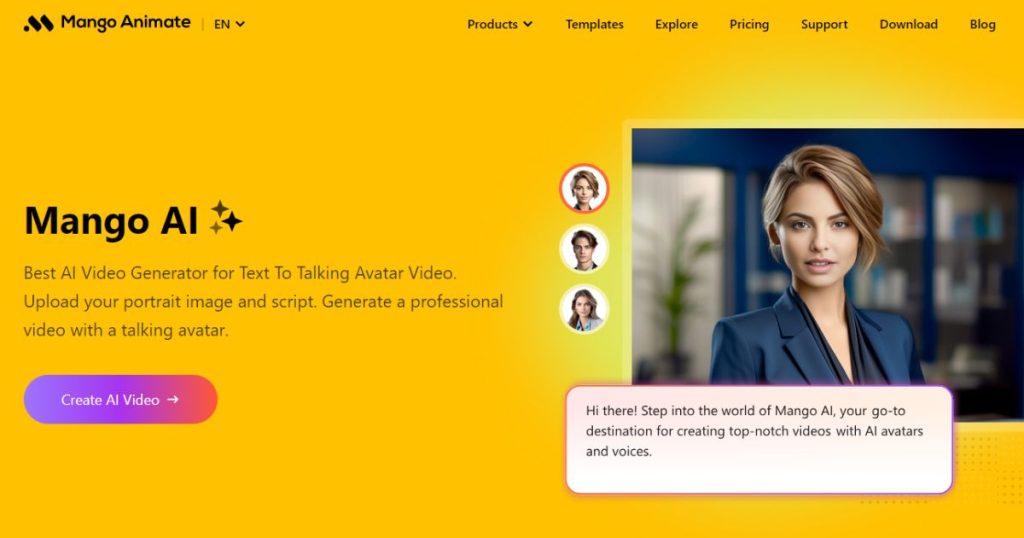
Now that you’re armed with a polished script and have chosen the right tools, it’s time to bring your financial explainer video to life with Mango Animate.
Here’s a step-by-step guide to navigating the creation process and ensuring your video informs, engages, and entertains.
I. Setting Up a New Project in Mango Animate
- Launch Mango Animate and select the option to create a new project. You’ll be greeted with a blank canvas, a space where your ideas will soon take visual form.
- Familiarize yourself with the interface. The layout is intuitive, with tools and menus strategically placed for easy access. Spend a moment exploring; knowing where everything is will streamline your workflow.
II. Importing Elements: Text, Images, Characters, and Animations
- Text: Click the ‘Text’ tool to add your script’s dialogue or explanatory text. Mango Animate offers a variety of fonts and styles, allowing you to match the text appearance with your video’s tone.
- Images: Whether it’s logos, financial charts, or background scenes, importing images into Mango Animate is a breeze. Drag and drop your files, or use the import option to select from your computer.
- Characters: One of Mango Animate’s strengths is its rich library of animated characters that can act as your video’s narrator or participants. Choose a character that aligns with your video’s vibe.
- Animations: Bring dynamism to your video by applying animations to your elements. From simple movements to complex actions, animations can significantly enhance viewer engagement.
III. Organizing Scenes and Elements for Effective Storytelling
- Structure Your Scenes: Think of each scene as a chapter in your story. Begin with an introduction, followed by the body, where you delve into the nitty-gritty of your topic, and conclude with a strong closing statement.
- Timeline Control: Use the timeline feature at the bottom of the screen to sequence your elements. Timing is critical; synchronize your text, images, and animations to ensure they complement each other and flow smoothly.
- Preview and Adjust: Regularly preview your work. This gives you a sense of progress and highlights areas needing tweaking. Adjust the timing, swap elements, or re-order scenes to enhance clarity and impact.
Creating a video with Mango Animate is an iterative process. Experiment with different layouts, animations, and pacing until you find the perfect combination that conveys your message effectively.
Remember, the goal is to make complex financial concepts accessible and engaging, transforming viewers into informed individuals capable of making smarter financial decisions. With patience and creativity, you’re well on your way to achieving just that.
4. Adding Life to Your Videos: Animation and Voiceovers
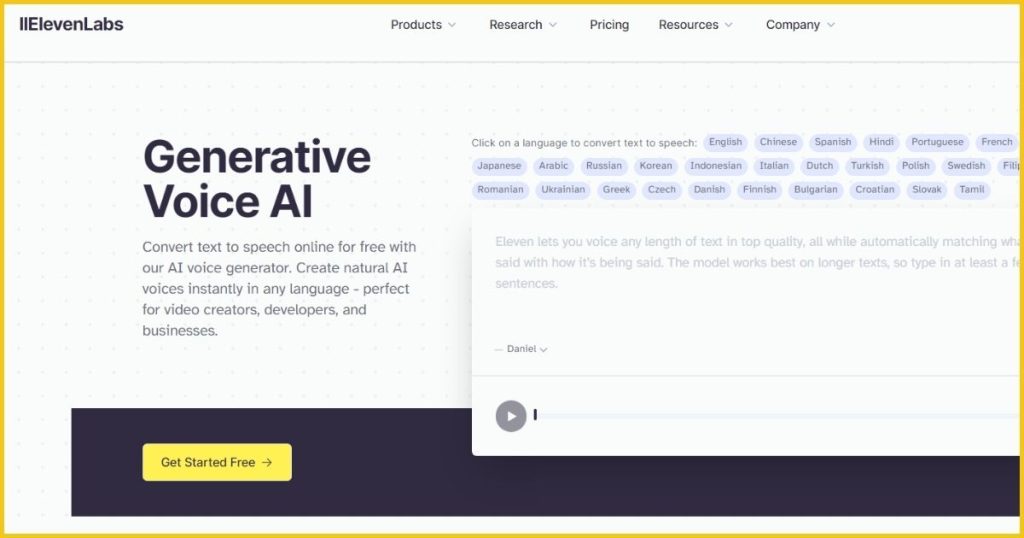
Transforming static content into a vibrant, engaging experience is where the real magic happens in video creation.
Let’s dive into how you can breathe life into your financial explainer videos with the right mix of animation and voiceovers.
Customizing Animations for Characters and Elements:
- Personalize Your Characters: Choose characters that resonate with your audience and customize their animations to reflect the video’s tone. For example, a character explaining a complex financial concept could have a thoughtful expression, while a more upbeat segment might feature a character with energetic gestures.
- Element Dynamics: Don’t let your charts and text boxes just pop up; give them some flair! Use easing animations for a smooth entry and exit, and consider subtle movements to keep the viewer’s attention focused where you want it.
Synchronizing Voiceovers with Animations for a Dynamic Presentation:
- Timing is Everything: Align the animation of characters and elements with the voiceover. For example, if your voiceover introduces a concept like “budgeting,” have your character gesture towards a budget chart as it appears on screen.
- Use Pauses Effectively: Voiceovers don’t have to be non-stop. Utilize pauses to give viewers time to absorb the information, especially after introducing complex ideas. During these pauses, you can include animations that reinforce the concept discussed.
Tips for Enhancing Viewer Engagement with Animations:
- Variety is Key: Avoid monotonous animations by mixing up movements and transitions. This keeps the video dynamic and prevents viewer fatigue. However, ensure the variety is manageable for the main message.
- Emphasize Important Points: Use animation to highlight key takeaways. For instance, when discussing the importance of an emergency fund, you could animate a piggy bank filling up to represent the concept visually.
- Interactive Elements: While not interactive in the traditional sense, animations can simulate interaction. Ask rhetorical questions and use animations for characters to mimic thinking or responding, which can engage viewers in a pseudo-conversation.
- Consistency in Style: While variety is important, maintaining a consistent style throughout your video ensures a cohesive experience. This includes using a consistent color scheme, font styles, and animation types that align with your brand or video’s theme.
By intertwining animations with voiceovers thoughtfully, you create an informative and enjoyable narrative flow.
The goal is to turn passive viewers into active learners, eagerly absorbing the financial wisdom you impart.
Remember, the most influential economic explainer videos are those that not only teach but also delight. With these strategies, your videos are set to do just that, making complex topics understandable and memorable.
5. Editing and Polishing Your Video

Once you’ve laid down the foundation of your financial explainer video with engaging animations and a compelling voiceover. The next step is to edit and polish your creation to perfection.
This phase is crucial as your video transforms from a rough draft into a polished gem ready to dazzle your audience.
How to Edit and Organize Your Video Content for Clarity and Impact?
- Review Your Story Flow: Watch your video from start to finish, paying close attention to the narrative flow. Ensure that each section transitions smoothly into the next and that your content logically progresses from introduction to conclusion.
- Trim and Tighten: Look for segments that may drag on or don’t add value to the overall message. Trimming these parts can significantly enhance the video’s pace, making it more engaging for your viewers.
- Consistency Check: Verify that your visual and audio elements maintain a consistent style and quality throughout the video. This includes checking font sizes, animation speeds, and voiceover volume levels.
Adding Background Music and Final Touches for a Professional Finish
- Select Appropriate Music: Background music can set the tone of your video, evoke emotions, and keep viewers engaged. Choose a track that matches the mood of your content. Something too aggressive might overshadow your message, while something too soft might not keep the audience’s attention.
- Balance Audio Levels: Ensure your background music doesn’t overpower your voiceover. Use audio editing tools to balance the levels, making your voiceover clear and prominent throughout the video.
- Final Touches: Add a call-to-action at the end of your video, encouraging viewers to like, share, or comment. This can be a simple animation or a brief spoken message in your voiceover. Also, consider adding captions for accessibility and to cater to viewers who may watch without sound.
Exporting Your Video: Format, Quality, and Watermark Considerations
- Select the Right Format: MP4 is widely recommended for its balance of quality and file size, making it ideal for platforms like YouTube.
- Quality Settings: Choose a resolution that suits your distribution platform. HD (1080p) is typically a good standard for YouTube videos, offering high quality without huge files.
- Watermark Considerations: If you’re using a free version of software that includes a watermark, consider how it might impact the perceived professionalism of your video. Some software offers the option to remove watermarks for a small fee, which might be a worthwhile investment for a cleaner look.
The editing and polishing phase allows you to refine your video’s message and presentation, ensuring that every second of your content is purposeful and polished.
Conclusion: The Impact of AI on Financial Education
The integration of AI into financial education marks a transformative era where knowledge becomes not just accessible but engaging and personalized.
By leveraging AI, we unlock an immense potential to revolutionize how financial concepts are taught and understood.
This isn’t just about creating videos; it’s about empowering individuals with the knowledge and tools they need for financial success.
I encourage you to dive into the world of financial explainer videos, harnessing the power of AI to share your insights and help demystify finance for people around the globe.
Together, we can create a future where financial literacy is not a privilege but a right accessible to all, fostering a more informed, confident, and equipped society to make sound financial decisions.
Let’s embark on this journey of enlightenment and transformation, one video at a time.
Read more:

