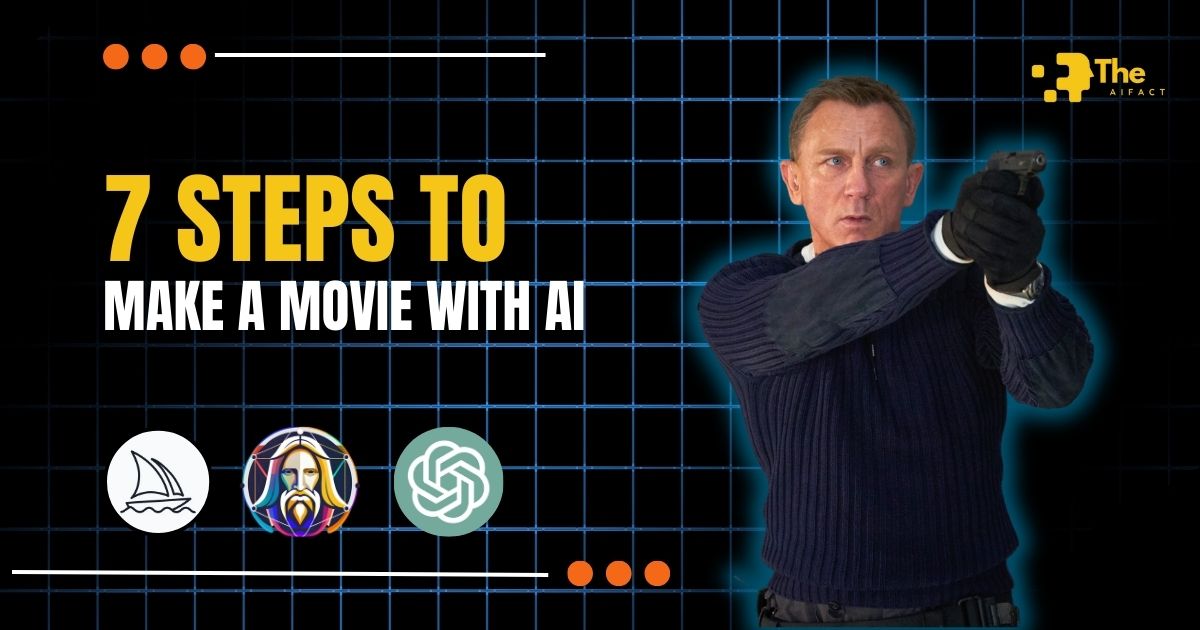Imagine crafting your cinematic masterpiece, all at the tips of your fingers, using the magic of AI technology. The thought itself is thrilling, isn’t it?
From the enchanting allure of a James Bond saga to the boundless realms of your imagination, AI is reshaping how we approach film production.
The buzz around AI’s prowess in the cinematic world is undeniable. It’s not just about adding a new layer of polish to existing ideas but about breaking ground on new narratives, visuals, and experiences.
And yes, we’re talking about crafting a movie that could stand shoulder to shoulder with James Bond, all powered by AI.
This blog post is your golden ticket into the realm of AI-driven filmmaking. Whether you’re a seasoned filmmaker, an aspiring director, or a tech enthusiast, we’re diving deep into how to turn your cinematic dreams into reality with AI.
From scripting with Google Gemini to breathing life into scenes with MidJourney and beyond. We cover all bases to guide you through creating your AI-powered cinematic marvel.
Read more:
1. Choosing the Right Script with AI
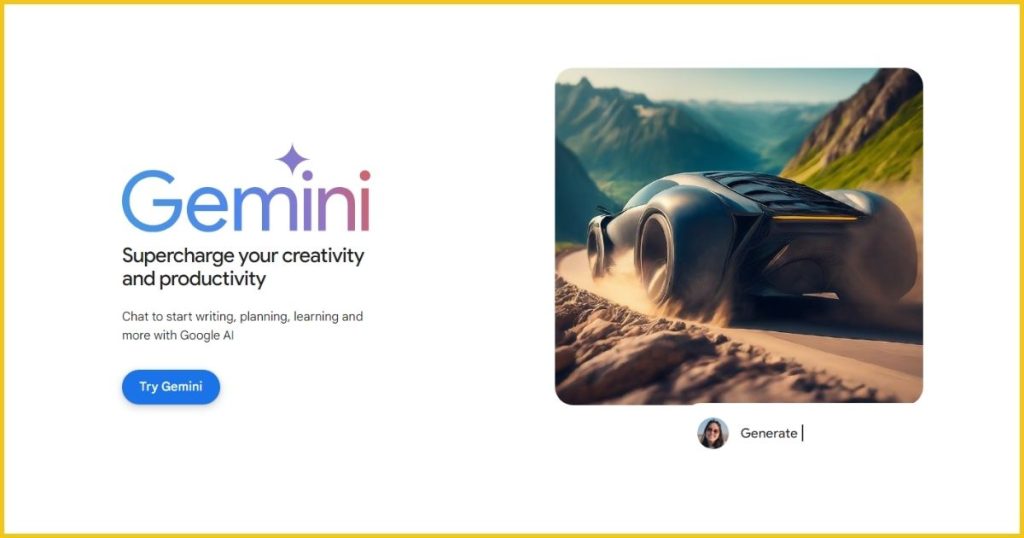
Before diving into the visual spectacle, let’s talk scripts. You might be familiar with ChatGPT for drafting all sorts of written content.
But let’s spotlight Google Gemini, a shining alternative for scriptwriting. This AI-powered maestro can be your go-to for weaving narratives that capture the essence of cinema.
A solid script is the backbone of any movie, more so for one aspiring to tread the path of James Bond. It’s not just about the dialogue; it’s about striking the perfect balance between speech and scene descriptions.
Your script dictates the rhythm of your movie, setting the pace for action, dialogue, and suspense. With Google Gemini, you can tweak this balance, ensuring your script isn’t just a collection of dialogues but a vivid storyboard come to life.
But how do you refine this AI-generated script to fit the cinematic lens? Refining your AI-generated script to align with the cinematic vision involves several key steps:
- Evaluate the Narrative Flow: Assess whether the dialogue effectively drives the story forward and if the scene descriptions are sufficiently vivid and evocative.
- Dialogue and Scene Descriptions: If the script leans too heavily on dialogue, don’t hesitate to ask Gemini for more detailed scene descriptions. The aim is visual storytelling that allows the audience’s imagination to paint the scenes.
- Iterative Refinement: Engage in a collaborative process with Gemini, requesting adjustments, more detailed scene portrayals, or a shift in narrative perspective. This process is akin to sculpting, where each revision helps to refine and reveal the intended masterpiece.
2. Generating AI Images for Movie

Transitioning from the world of words to visuals, it’s time to breathe life into your script with stunning imagery.
The universe of AI image generators is vast, with MidJourney and Leonardo AI leading the charge. These tools are your digital artists, ready to transform text into breathtaking visuals.
MidJourney is like a dream weaver, known for its ethereal and highly artistic outputs. On the other hand, Leonardo AI prides itself on precision and detail, making it a fantastic choice for creating more realistic scenes.
Depending on the mood and style of your cinematic piece, choosing between them can significantly affect the visual narrative of your movie.
Here’s how to start generating images:
- Extract Prompts from Your Script: Use your refined script to identify critical scenes or elements for which you need visuals. Google Gemini descriptions can serve as perfect prompts.
- Choose Your AI Tool: Decide whether MidJourney’s artistic flair or Leonardo AI’s realism best suits each scene.
- Enter Your Prompts: Navigate to your chosen platform, MidJourney’s Discord server, or Leonardo AI’s user-friendly interface. Paste your prompts into the platform and let the AI work its magic.
- Customize Your Request: Don’t forget to specify any styles or elements you envision. The more detailed your prompt, the closer the outcome to your imagining.
Selecting and Upscaling Images:
- Quality Over Quantity: Once the images are generated, it might be tempting to use them all. Instead, focus on selecting the ones that best capture the essence of your scene. Look for images that convey the right emotion and atmosphere.
- Upscale for Clarity: Tools like MidJourney offer options for exclusive images, enhancing their resolution and detail. Use this feature to ensure that your visuals are not just captivating but crystal clear.
- Consistency is Key: Ensure the images maintain a consistent style throughout the movie. This cohesion will help immerse your audience in the world you’re creating.
Remember, these AI-generated images are not just placeholders but the visual heart of your movie. They will transport your audience into the universe you’ve crafted with your script.
Take your time with this process; selecting and refining these images is as critical as choosing the correct words for your script. With MidJourney and Leonardo AI at your disposal, you’re not just a director but a creator of worlds.
3. Colourizing and Consistency in Character Appearance
Venturing further into the visual domain, let’s tackle two pivotal challenges:
- Bringing color to black-and-white images.
- Maintaining character consistency across scenes.
These steps are crucial for immersing your audience in a seamless cinematic experience.
I. Bringing Color to Monochrome:
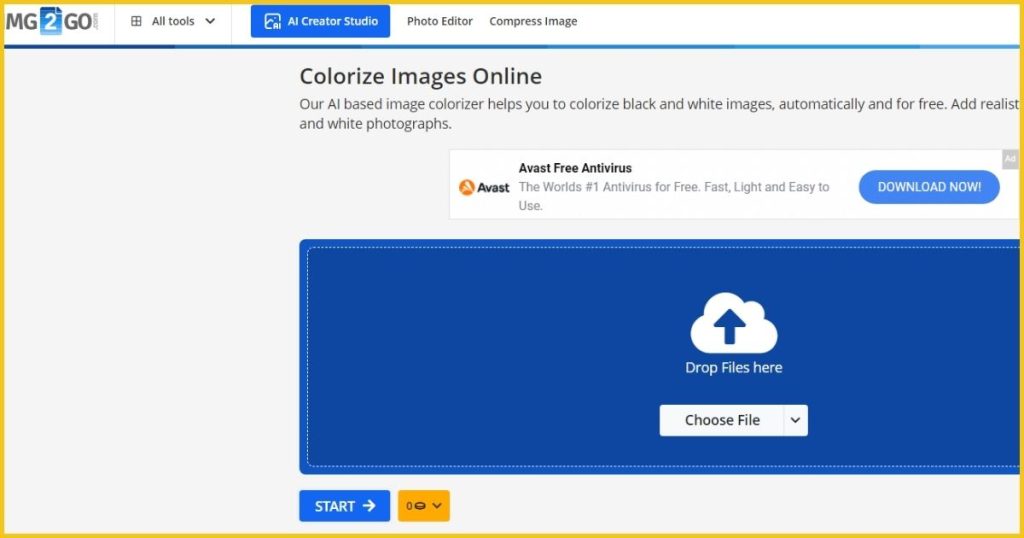
Even in an age dominated by AI, some of your generated images lack the vibrancy of color. Tools like IMG2GO offer a simple yet effective solution for colorizing black-and-white photos. Here’s how to do it:
- Upload Your Image: Navigate to the IMG2GO website and upload the black and white image you wish to colorize.
- Colorize: With the click of a button, IMG2GO uses AI to analyze and apply natural-looking colors to your image.
- Review and Adjust: Check the colorized image. If it meets your expectations, download it; if not, some tools offer basic adjustments to tweak the results.
II. Ensuring Character Consistency:
Imagine your James Bond changing appearance from one scene to the next. Confusing, right?
Selecting a consistent look for your protagonist and supporting characters is crucial to avoid this.
AI-powered face swapping and image editing tools can ensure your James Bond remains unmistakably Bond throughout.
- Select Your James Bond: Choose an image of James Bond that perfectly captures the character’s essence for your movie. This will be your template for consistency.
- Crop and Prepare: Crop this image to focus on Bond’s face. This cropped face will be the basis for your character’s consistent appearance across various scenes.
- Use AI for Face Swapping: Platforms like MidJourney can generate images and integrate specific faces into those images. Utilize a face swap tool (available in particular AI image generators or as a standalone tool) to overlay your selected Bond face onto the characters in your generated images.
- Integrate and Edit: Once you have your character’s face swapped across images, minor adjustments might be necessary to ensure lighting, angle, and expression coherence. This might involve a bit of manual tweaking using photo editing software.
The Magic of Face ID in Discord Servers:

Creating a private Discord server with a face swap bot for a more advanced approach can streamline this process. After setting up your server:
- Create a Face ID: Use the command provided by the bot to upload your chosen James Bond face. This generates a unique ID for that face.
- Apply the Face Swap: With your Face ID, you can command the bot to swap James Bond’s face onto any image you upload, ensuring he looks the same across all scenes.
Remember, the goal is to maintain a visual continuity that allows your audience to connect with the characters on a deeper level.
By carefully colorizing images and ensuring character consistency, you create a more believable and engaging world where viewers can get lost.
These AI tools are not just aids but essential elements in the craft of modern filmmaking, allowing you to maintain artistic integrity while pushing the boundaries of creativity.
4. Transforming Images into Cinematic Videos
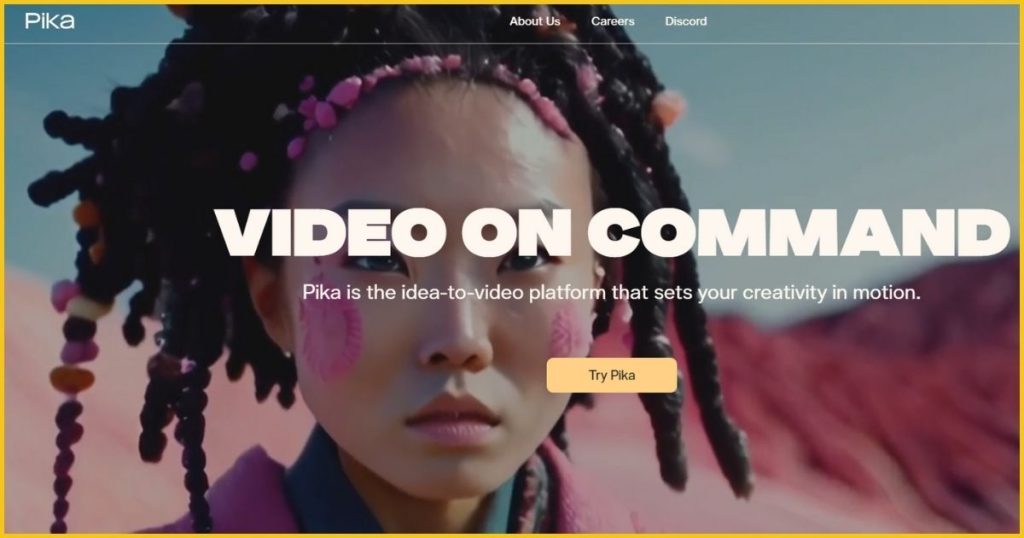
After meticulously crafting and curating your images, the next exhilarating step is to bring these stills to life in motion. PikaLabs emerges as your ally in this venture, an AI tool that transforms static images into dynamic, cinematic videos. This transition is where your project truly begins to resemble the James Bond movie you’ve envisioned.
Generating AI Videos with PikaLabs:
- Join the PikaLabs Community: Navigate to the PikaLabs website and follow the link to join their Discord server. This platform hosts a collaborative space for creators like you.
- Prepare Your Images: Select the AI-generated, face-swapped images you intend to animate. These should be high-resolution and finely edited to ensure the best possible outcome.
- Create Your Videos: Locate the ‘generate’ channel within the Discord server. You’ll use the command SLC create followed by your image uploads here. Now, it’s time to craft your prompts.
Enhancing Videos with Camera Movement Prompts:
- Crafting Dynamic Prompts: To elevate your video, include camera movement prompts such as “pan right across the scene” or “slow zoom in on James Bond.” These instructions add a layer of sophistication and engagement to your videos, mimicking professional cinematography.
- Ensuring High-Quality Outputs: Alongside your camera movement prompts, include specifications for resolution and desired effects to guide the AI toward producing high-quality videos. PikaLabs allows for customization, ensuring your end product aligns with your vision.
For the PikaLabs Prompt: neg morphing, erratic fluctuation in motion, noisy, bad quality, distorted, poorly drawn, blurry, grainy, low resolution, oversaturated, lack of detail, inconsistent lighting
Creating Multiple Video Versions:
- Why Multiple Versions Matter: Several versions of each scene enhance your editing flexibility. It allows you to choose the best take or combine elements from different versions to perfect your narrative.
- Leveraging PikaLabs’ Features: Utilize the ‘replay’ and ‘shuffle’ functions within PikaLabs to generate variations of your videos. The ‘replay’ function regenerates the scene with the same parameters for subtle variations, while ‘shuffle’ allows you to tweak the prompt slightly for more distinct differences.
- Batch Processing: To optimize your time, consider processing multiple scenes simultaneously. This approach speeds up production and provides a wealth of material during the editing phase.
By integrating these strategies, you generate videos and craft scenes with depth, emotion, and cinematic flair.
Using camera movement prompts and creating multiple versions are crucial to achieving a polished, professional look.
Remember, the goal of AI in filmmaking is not to replace the human touch but to augment it, allowing creators to explore new horizons in storytelling.
With PikaLabs and your creative vision, you’re well on your way to producing an AI-generated movie that captivates and entertains, pushing the boundaries of what’s possible in cinema.
5. Removing Watermarks and Video Editing
As you near the completion of your cinematic creation, two critical steps remain:
- Removing any watermarks from AI-generated videos.
- Seamlessly editing these clips into a coherent narrative.
These stages are pivotal in ensuring your film looks professional and tells your story exactly as you envisioned.
Removing Watermarks from AI-generated Videos:
Many AI tools add watermarks to their outputs, which can detract from the immersive experience of your movie. To address this:
- Utilize Watermark Removal Tools: Online services like BeeCut Watermark Remover offer straightforward solutions to cleanse your videos of any branding. Upload your video, select the area where the watermark is located, and let the tool work magic.
- Ensure Legal Compliance: Before using any watermark removal tool, confirm that you’re not infringing on any copyrights or terms of service. The ethical use of AI content is paramount.
Video Editing with CapCut:
For assembling your movie, CapCut stands out as a user-friendly yet powerful option. Its intuitive interface and robust feature set make it ideal for filmmakers of all levels.
- Importing Your Clips: Create a new project in CapCut and import your AI-generated videos. This is your raw canvas.
- Arranging Scenes for Narrative Flow: Drag and drop your clips onto the timeline, placing them according to your script. The visual storyboard at the bottom of the screen will be your guide through this process.
- Adjusting Video Speed: For dramatic effect or to better time scenes with dialogue, you should change the speed of specific clips. CapCut allows for easy speed adjustments, slowing down or speeding up footage without compromising video quality.
- Reversing Clips for Enhanced Storytelling: Sometimes, a scene might benefit from being played in reverse. This technique can add intrigue or highlight a detail that viewers might otherwise miss. CapCut’s reverse feature is perfect for this, adding an extra layer of creativity to your editing toolbox.
Editing Tips for a Seamless Narrative:
- Use Transitions Sparingly: While transitions can add polish, overuse can be distracting. Choose transitions that enhance the storytelling, using them to signify changes in time or location.
- Maintain Audio Continuity: Ensure background music and sound effects are smoothly integrated, avoiding abrupt changes that could jar the audience.
- Preview as You Go: Regularly preview your movie from the start to gauge the overall flow and adjust as needed. This iterative process helps refine pacing transitions and ensures your narrative remains coherent.
Through careful watermark removal and thoughtful video editing in CapCut, you’re not just compiling clips but sculpting your AI-generated footage into a cohesive and compelling narrative.
These final touches transform your collection of scenes into a cinematic experience that resonates with viewers, inviting them into the world you’ve created with your AI collaborators.
6. Adding Music and Sound Effects with AI
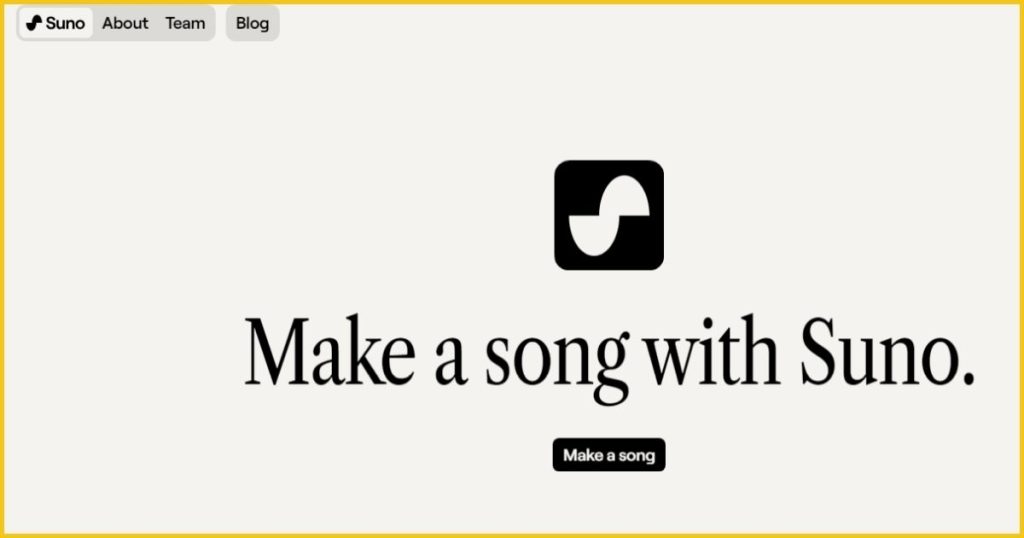
A film’s soul often lies in its soundtrack, music, and sound effects that elevate the visual narrative to new emotional heights.
AI steps into this realm with tools like Suno AI, allowing creators to generate bespoke soundtracks and effects that resonate with their film’s theme.
For a James Bond-inspired movie, capturing the essence of suspense, action, and intrigue through sound is paramount.
Generating Genre-Specific Sound Effects:
Suno AI can also be invaluable for creating sound effects that add depth to your film.
Need the sound of a bustling cityscape, the quiet ambiance of a secret meeting, or the tense silence before a confrontation?
Simply adjust your prompts to fit these requirements, keeping in mind the scene’s context and the emotions you wish to evoke.
Navigating the Limitations of Free Versions:
Many AI music and sound effects tools, including Suno AI, offer free versions with certain limitations, such as a cap on the number of generations or a restricted set of features. Here’s how to work within these constraints:
- Prioritize Key Scenes: Focus on generating music and sound effects for pivotal scenes with the most profound impact.
- Explore Alternatives: Consider royalty-free music and sound effect libraries online for additional sounds beyond your tool’s limitations. Websites like YouTube Audio Library or Free Music Archive can be excellent resources.
- Creative Commons Music: For more specific needs, search for Creative Commons music that allows for commercial use with proper attribution. This can be a goldmine for unique tracks that fit the James Bond theme.
Adding AI-generated music and sound effects brings your film a new layer of polish and professionalism. Allowing for a more immersive and emotionally resonant experience.
Navigating the limitations of free tools requires creativity and flexibility. The result of a soundtrack that perfectly captures the essence of your cinematic vision will be well worth the effort.
7. Finalizing Your Movie
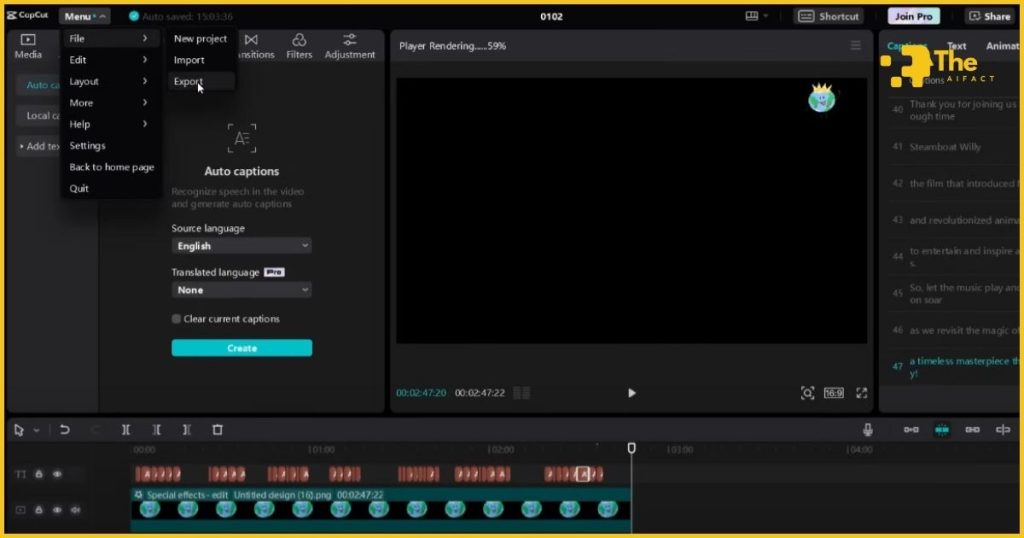
You’re at the final stretch, where your vision becomes a tangible cinematic experience. This stage is about polishing and perfecting, ensuring that every element of your movie aligns with the high standards of storytelling and visual appeal you’ve set. CapCut offers a suite of tools to help you enhance the cinematic feel, allowing your creativity to shine in the post-production process.
Enhancing the Cinematic Feel with CapCut:
- Transitions: Choose transitions that add to the storytelling without distracting from it. A well-placed fade can signify the passage of time, while a sharp cut might heighten tension. Use transitions to guide your audience through the narrative smoothly.
- Effects: Leverage CapCut’s effects to underscore critical moments or emotions. Slow-motion can dramatize a moment, while color filters can shift the mood or indicate a change in setting. Remember, subtlety is key—effects should enhance, not overpower.
- Text and Titles: Text overlays and titles can provide context, introduce chapters, or add a narrative layer. Use fonts and colors that match the film’s tone, and place text so it complements the visuals rather than obscuring them.
Encouraging Creativity in Post-Production:
This is your canvas, and while technical precision is crucial, so is personal flair.
Experiment with different effects, transitions, and sound overlays to see what best captures the emotion and narrative of your scenes.
Post-production is an iterative process—don’t be afraid to try different approaches to see what works best.
- Storyboarding Revisited: Even at this stage, referring back to your storyboard or script can provide clarity and inspiration. Ensure each edit, effect, and transition serves the story you set out to tell.
- Feedback Loop: Consider getting feedback from trusted peers or mentors. Fresh eyes can offer invaluable insights into how others perceive your movie.
Exporting and Sharing Your Masterpiece:
Once you’re satisfied with your movie, it’s time to share it with the world. Export your final product from CapCut, choosing the highest quality settings to ensure your film looks its best on any screen.
- Choose the Right Platform: Depending on your audience, you might share your movie on social media or film-sharing platforms or consider film festivals open to AI-created content.
- Engage with Your Audience: Share the story behind your movie, the inspiration, and the process. Engagement can add depth to the viewing experience and build a community around your work.
- Reflect and Learn: Every project is a learning opportunity. Reflect on what worked, what didn’t, and how you can apply these lessons to your next cinematic venture.
Creating a movie, especially one that leverages the cutting-edge capabilities of AI, is a journey of discovery, creativity, and technical prowess. As you finalize your film, remember that this is just the beginning.
The skills you’ve honed, the creativity you’ve unleashed, and the stories you’ve told are stepping stones to even greater projects ahead.
So, export your movie, share it pridefully, and prepare for the next filmmaking adventure. Your audience awaits.
FAQs
1. Can AI create a movie?
Yes, AI can assist in various stages of movie creation, from scripting and generating images to composing music and editing videos. However, human creativity and oversight are crucial to guide the process and ensure the final product aligns with the creator’s vision.
2. Do I need technical skills to use AI in filmmaking?
While some familiarity with AI tools and platforms is beneficial, many AI applications designed for filmmaking are user-friendly. Tutorials and community support can also help bridge the gap for beginners.
3. Is AI-generated content copyright-free?
AI-generated content typically does not come with pre-existing copyrights, but the terms of use can vary depending on the platform. It’s essential to review and comply with the usage rights and licenses provided by each AI tool.
4. Can I use AI to edit my movie?
Absolutely. AI can be used for various post-production tasks, including editing, color correction, and adding effects. Tools like CapCut offer intuitive interfaces with AI-enhanced features to streamline editing.
5. How can I ensure my AI-generated movie has a unique style?
Your input and creative direction are vital to ensuring your movie’s uniqueness. Customizing prompts, selecting specific AI models, and applying manual edits can infuse your style into AI-generated content.
6. Are there any limitations to using AI in filmmaking?
While AI offers incredible possibilities, it may only perfectly capture nuanced human emotions or complex creative visions with significant input and refinement from the creator. Additionally, technical limitations and costs associated with high-quality outputs can be barriers.
7. How do I start making a movie with AI?
Begin by outlining your project goals and selecting AI tools that fit your needs for scripting, image generation, sound design, and editing. Experiment with different tools, seek feedback, and iterate on your work to enhance the quality of your movie.
8. Can AI replace human filmmakers?
AI is a tool that enhances and streamlines the filmmaking process, but more is needed to replace the creativity, intuition, and emotional depth that human filmmakers bring to their projects. The future of filmmaking with AI is collaborative, with technology augmenting human creativity.
Conclusion
In this journey, we’ve navigated the fascinating world of AI-driven film production, from crafting compelling scripts with Google Gemini to bringing scenes to life with MidJourney and Leonardo AI.
We’ve explored the art of colorizing images, ensuring character consistency, and the magic of transforming these images into cinematic videos with PikaLabs.
The process of removing watermarks, editing with CapCut, and adding the perfect soundtrack with Suno AI has illustrated the vast potential of AI in enhancing the filmmaking process.
AI technology is not just a tool but a revolutionary force in democratizing film production, making it accessible for creators everywhere to realize their vision. It empowers us to tell stories that resonate, entertain, and inspire without the constraints of traditional filmmaking.