In a world where images speak louder than words, the magic of photo editing has become indispensable.
It’s not just about making pictures look pretty; it’s about telling a story, enhancing moments, and even transforming the mundane into the extraordinary.
Whether for personal satisfaction or professional branding, the power of a well-edited photo is undeniable.
Enter Evoto AI. This isn’t just another photo editor; it’s a revolutionary leap in digital retouching. Designed for professionals yet accessible to beginners, Evoto AI promises to unlock a world of creativity with its cutting-edge AI-driven tools.
Imagine erasing years of tiredness under your eyes with a click or transforming a dull image into a vibrant masterpiece. That’s the power of Evoto AI.
But there’s more. Evoto AI doesn’t just empower you to create stunning visuals; it opens up opportunities to monetize these skills. In an age where content is king, the ability to edit photos professionally can set you apart.
Whether you’re looking to freelance, build a brand, or simply earn on the side, mastering Evoto AI can be your gateway to a lucrative world of photo retouching. Let’s dive into how you can start this journey and unleash your potential with Evoto AI.
Read more:
Getting Started with Evoto AI
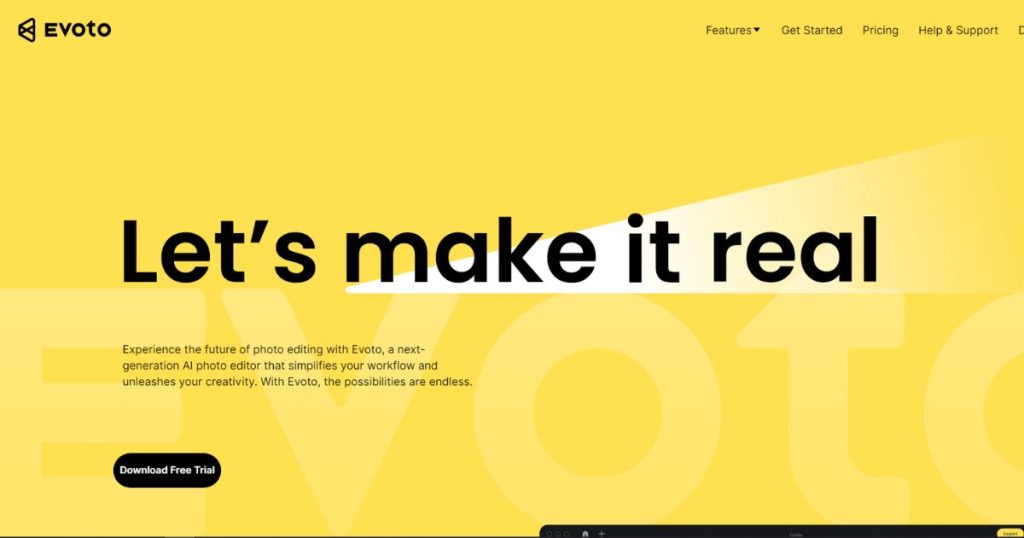
Evoto AI isn’t just an evolution in photo editing; it’s a revolution. Think of it as your digital darkroom, where limitations fade away and your creativity takes the helm.
Powered by advanced AI, Evoto AI simplifies complex editing tasks, making professional retouching accessible to all. From subtle adjustments to profound transformations, it’s all at your fingertips.
Ready to dive in? Let’s get you set up:
- Download Evoto AI: Whether you’re a Mac or Windows team, Evoto AI has covered you. Visit the official Evoto AI website to find the download links at the front and center. Choose your platform and hit ‘Download’. The file isn’t just an app; it’s your new creative partner.
- Installation: Once the download is complete, locate the installer file on your computer. Double-click to begin the installation process. It’s smooth and swift—no complicated steps. With just a few clicks, you’re on the brink of unlocking a new realm of photo editing capabilities.
- Signing Up and Logging In: With Evoto AI installed, it’s time to bring your account to life. Open the application, and you can sign up or log in. First-timers fear not; the signup process could be more transparent. You can even connect with your Google account for an even quicker setup. Existing users, just log in and jump back into your creative world.
That’s it! You’re now part of the Evoto AI community. With this powerful tool, you can explore an ocean of editing possibilities. Whether enhancing personal photos or professional projects, Evoto AI stands ready to elevate your images. Let’s move forward and see what magic you can create.
Navigating the Evoto AI Interface
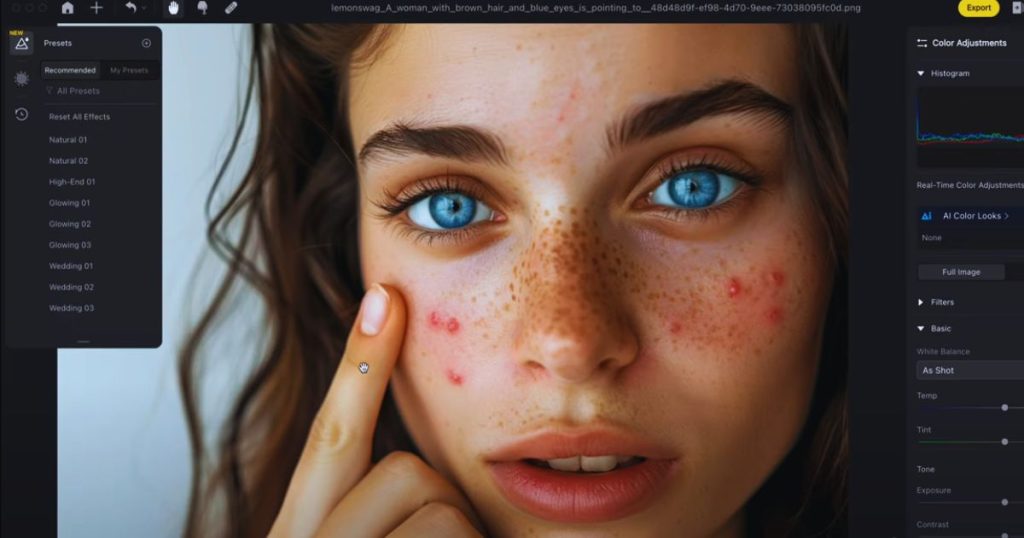
Welcome to the cockpit of your creativity, the Evoto AI interface. Designed with intuitiveness in mind, it’s where complexity meets simplicity, allowing your artistic vision to soar without the shackles of a steep learning curve. Let’s embark on a guided tour of this creative sanctuary.
The Presets: You’ll find a preset treasure trove on the left. These are not just filters; they are visions of potential for your images. With a single click, watch your photo transform, reflecting moods and styles from subtle elegance to dramatic flair. It’s a starting point, a spark of inspiration for the journey ahead.
The Previewer: At the heart of the interface lies the Previewer. This is where your photo comes to life, allowing you to witness each edit in real time. It’s your canvas where the magic of transformation unfolds. Zoom in, pan around and watch as each tweak and adjustment brings you closer to your envisioned masterpiece.
Adjustment Tools: To the right, a toolkit fit for a digital artisan awaits. Here, you’ll find sliders and controls for every conceivable adjustment, from brightness and contrast to hue and saturation. But it’s not just about manual tweaks; AI-driven adjustments offer a glimpse into the future of photo editing. With intelligence and precision, Evoto AI can enhance colors, balance exposures, and even suggest edits based on the unique aspects of your photo.
Diving into Portrait Retouching: Evoto AI unveils possibilities for those keen on perfecting portraits. From blemish removal to skin smoothing, every tool is designed to enhance natural beauty while respecting authenticity. The AI detects facial features with uncanny accuracy, allowing for nuanced, profound, and personal adjustments. Want to brighten your eyes or refine your smile? It’s all just a slider away.
As you navigate the Evoto AI interface, you’ll discover that it’s not just about the tools at your disposal but how seamlessly they integrate to elevate your creative process. Whether adjusting colors to set the mood or diving deep into portrait retouching, the interface ensures your focus remains on creativity, not complexity.
Embark on this journey with Evoto AI, and let your imagination chart the course. With each tool and each adjustment, you’re not just editing photos; you’re crafting stories, capturing emotions, and unleashing the full potential of your images.
Mastering Portrait Retouching with Evoto AI
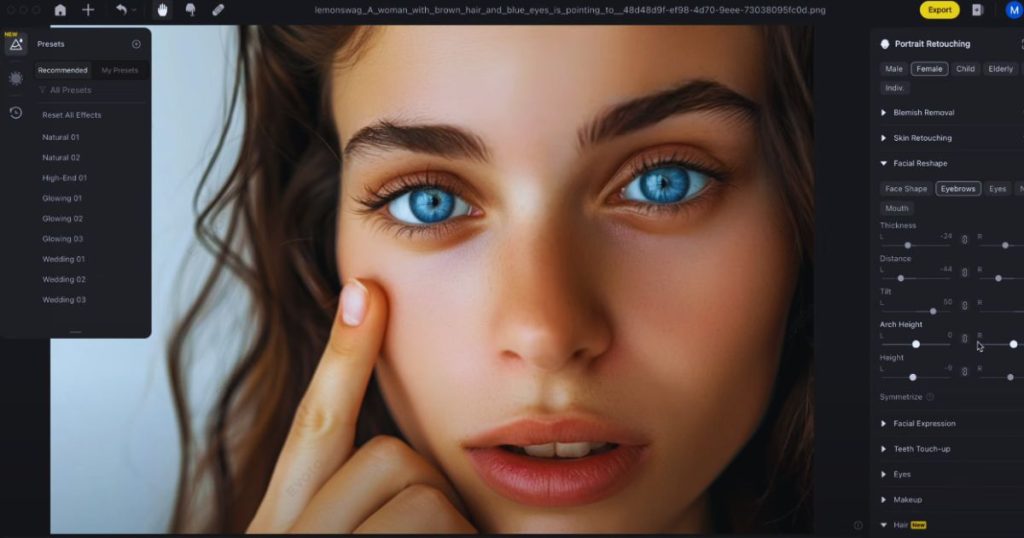
Portrait retouching with Evoto AI transforms the ordinary into the extraordinary, making every face tell its most compelling story. Let’s dive into the art and science of perfecting portraits.
1. Blemish Removal: Acne and Freckles
Starting with the blemish removal feature, Evoto AI offers a gentle, effective solution to clear skin imperfections such as acne and freckles. Here’s how:
- Zoom in on the area you wish to retouch to ensure precision.
- Select the blemish removal tool and simply hover over the imperfections.
- With a click, watch as Evoto AI’s AI carefully removes the blemishes, leaving behind flawless skin. It’s like digital magic—subtle yet impactful.
2. Enhancing Skin Texture and Appearance
Next, let’s refine the skin to a silken smoothness without losing its natural texture:
- Slide over to the skin retouching tools. Here, you’ll find sliders for smoothing and enhancing skin texture.
- Adjust the smoothing slider to gently reduce wrinkles and uneven skin tones. It’s all about finding that perfect balance.
- Use the texture slider to bring back natural skin details, ensuring the retouching maintains a genuine, lifelike quality.
3. Reshaping Facial Features
Evoto AI’s facial feature reshaping tools are a testament to its advanced AI capabilities:
- Explore the options to adjust the shape of the eyes, nose, mouth, and even face contours. Each slider offers a nuanced control over the facial structure.
- Adding a smile or adjusting the width of the smile can infuse your portrait with warmth and approachability.
- Teeth whitening is just a slider away, enhancing smiles without overdoing the effect.
4. The Magic of Makeup
The detailed makeup section in Evoto AI is where creativity truly shines:
- From foundation and blush to eye shadow and lipstick, each option allows various adjustments, mimicking real-life makeup applications.
- The sliders control the intensity and color, offering endless possibilities to enhance or transform the subject’s appearance.
- Experiment with different looks, from the natural and subtle to the bold and dramatic, all without a single brushstroke.
Portrait retouching with Evoto AI is not just about correction; it’s about artistic expression. Each tool and slider is a brush in your digital makeup kit, allowing you to paint with light, shadows, shapes, and textures.
The goal is not to alter but to enhance the best version of the subject while retaining its essence.
With Evoto AI, you can transform a simple photo into a portrait that speaks volumes. Whether through subtle touch-ups or dramatic makeovers, the journey from the raw to the refined is intuitive and inspiring.
Embrace the capabilities of Evoto AI and watch your portraits come to life, one click, one slide at a time.
Advanced Editing Features
Elevating your photo editing game with Evoto AI means diving into the advanced features that streamline workflows and bring creative visions to life efficiently and precisely. Let’s explore how you can leverage these powerful tools.
- Creating Presets: After you’ve achieved the perfect edit on one image, Evoto AI allows you to save these settings as a preset. Simply click the “Save Preset” option, give your preset a name you’ll remember, and you’ve bottled your magic for future use.
- Applying Presets: When you move on to the next image, you can instantly use your saved preset, ensuring consistency across a series of photos. This is particularly useful for projects requiring a unified look, such as a photo album or a branding shoot.
- Efficiency Multiplied: Imagine you have a batch of photos from the same event. Instead of editing each photo individually, Evoto AI’s bulk editing feature allows you to simultaneously apply your custom preset to all selected images. Navigate to the bulk edit option, select your images, choose the preset, and use. It’s that simple, saving you hours of repetitive work.
- Consistency Maintained: Bulk editing ensures each photo in your series maintains the same mood and style, which is crucial for professional-looking portfolios, websites, and social media pages.
- Transforming the Scene: With Evoto AI, changing a photo’s background is as straightforward as impressive. Whether you want to transport your subject to a sunny beach or a serene park, the background adjustment tool seamlessly integrates your vision into reality.
- Refinement Tools: Use edge detection and blending tools to ensure the subject perfectly meshes with the new background, making the composite image look natural and cohesive.
- Dress to Impress Digitally: The clothing touch-up feature is a game-changer for fashion photography. Wrinkles and unwanted folds can be smoothed out with a few clicks, giving garments a pristine look. This tool is invaluable for e-commerce, where product presentation is critical.
- Artistic Reimagining: Full-body reshaping allows subtle adjustments to posture, proportions, and silhouettes. It’s a powerful tool for fashion and portrait photography, where body language and stance significantly impact the photo’s feel and message.
- Sensitive Use: It’s essential to approach reshaping with sensitivity, aiming to enhance rather than alter. Evoto AI provides the precision to make these adjustments feel natural and respectful.
Advanced editing features in Evoto AI simplify the photo editing process and empower photographers and editors to achieve their creative best with less effort and more joy.
From presets that bring uniformity to bulk edits that save time, background transformations that tell a new story, to touch-ups that refine details, Evoto AI is your companion in turning good photos into great ones.
Specialized Editing Techniques
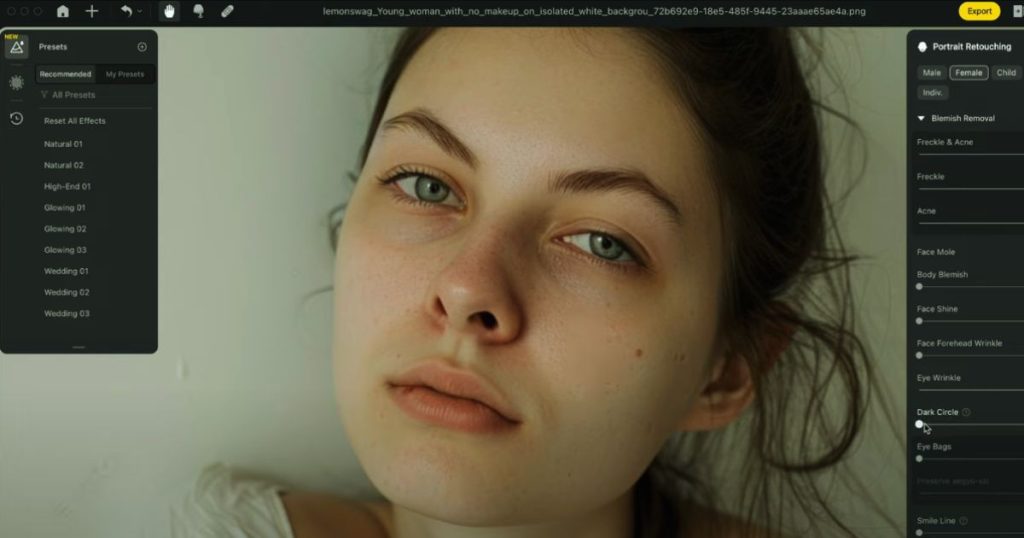
Delving into Evoto AI’s toolbox reveals specialized editing techniques tailored to tackle specific challenges, elevating your photos from memorable to unforgettable. Let’s explore strategies and tips for mastering these nuanced edits.
Removing Eye Wrinkles and Dark Circles:
- Gentle Enhancements: The subtlety is the key to removing eye wrinkles and dark circles. Use Evoto AI’s skin smoothing tools, focusing on the under-eye area. Adjust the sliders to gently soften the wrinkles and lighten dark circles, ensuring the edits enhance rather than erase, preserving the subject’s natural expression.
- Maintain Authenticity: While it’s tempting to go all in, remember that the goal is to refresh, not to alter reality. A light touch brings out the best without losing the essence of the person behind the photo.
Editing Wedding Photos with Specialized Presets:
- Capture the Emotion: Wedding photos are all about capturing the magic and emotion of the day. Utilize Evoto AI’s specialized wedding presets to enhance the romantic atmosphere. These presets are designed to highlight soft tones, add a dreamy glow, and bring out the vibrant colors of the celebration.
- Consistency is Key: Applying the same preset across the entire wedding photo series ensures a cohesive look, which is crucial for albums and storytelling. Adjust each photo as needed, but keep the preset as your baseline for a uniform style.
Full-Body Image Editing Capabilities:
- Reshaping with Care: Full-body reshaping tools in Evoto AI allow adjustments to posture, silhouette, and proportions. Whether you’re looking to subtly enhance a pose or correct distortions caused by camera angles, these tools offer the precision needed for respectful and realistic edits.
- AI Reshape Tools: Leverage Evoto AI’s AI-powered reshape tools for nuanced adjustments. From elongating legs to adjusting posture, the AI ensures that changes remain proportional and natural-looking. Use these tools to accentuate the subject’s beauty in a balanced manner.
Strategies for Specialized Edits:
- Practice Makes Perfect: Experiment with Evoto AI’s vast tools and features. The more you practice, the more intuitively you’ll know which slider to adjust and by how much.
- Review and Revise: Always review your edits after some time. Fresh eyes catch over-edits or areas needing more attention.
- Ask for Feedback: Don’t hesitate to ask for feedback from peers or your subjects. Sometimes, a second opinion can guide you in making edits that align with the subject’s preferences and expectations.
Mastering these specialized editing techniques in Evoto AI equips you with the ability to tackle a wide range of photo editing challenges, from personal projects to professional assignments.
By applying these strategies with sensitivity and precision, you ensure your photos look their best and retain the authenticity and emotion that make them stand out.
Monetizing Your Photo Editing Skills
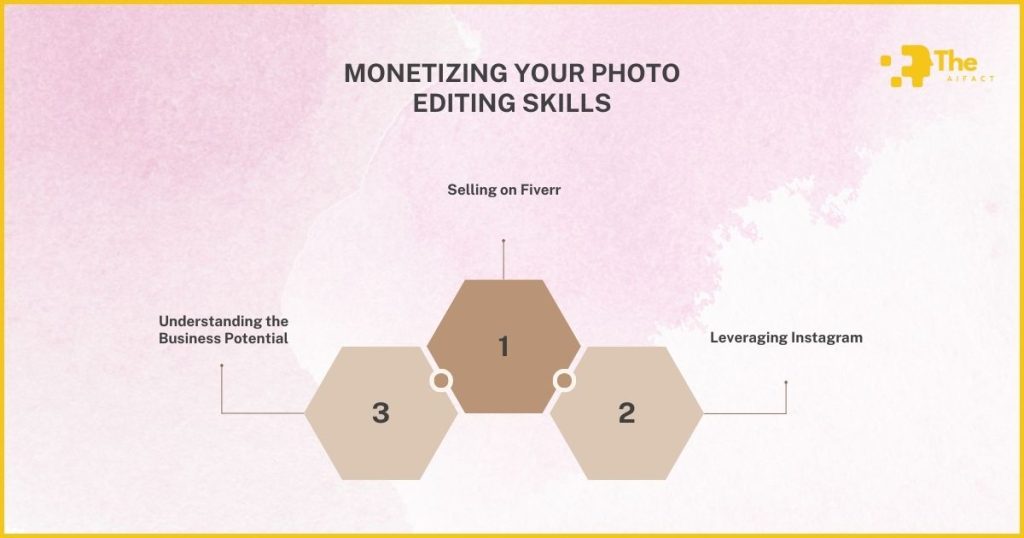
With the mastery of Evoto AI and finely honed photo editing skills, the digital landscape offers fertile ground for turning your passion into profit.
Here’s how you can navigate the path to monetization:
Selling on Fiverr
- Create a Captivating Gig: On Fiverr, your service is presented as a ‘Gig.’ Make yours stand out with clear, concise descriptions, and showcase before-and-after examples of your work. Highlight your expertise with Evoto AI, emphasizing the range of edits you can perform, from basic touch-ups to advanced retouching.
- Tier Your Services: Offer packages that cater to different needs and budgets. A basic package could include simple edits, while premium packages offer comprehensive photo retouching, including background changes and full-body reshaping.
- Request Reviews: Satisfied clients are your best advocates. Encourage them to leave positive reviews, enhancing your credibility and attracting more business.
Leveraging Instagram
- Build Your Portfolio: Instagram is a visual platform perfect for showcasing photo editing prowess. Use it as a living portfolio, sharing before-and-after edits to demonstrate your skill and the transformative power of your work.
- Engage Your Audience: Use stories, reels, and posts to share tips, behind-the-scenes looks at your editing process, and testimonials from happy clients. Engagement builds trust and establishes you as an expert in your field.
- Direct Outreach: Don’t hesitate to reach out to potential clients directly. Wedding photographers, influencers, and brands always need skilled photo editors. A well-crafted DM introducing your services could open the door to new collaborations.
Understanding the Business Potential
- Diverse Clientele: The demand for photo editing spans many sectors, including real estate, e-commerce, social media content creators, and portrait photography. Each industry offers unique opportunities and challenges, diversifying your potential income streams.
- Remote Work Flexibility: Photo editing services are inherently digital, allowing you to work with clients globally. This flexibility can significantly expand your client base and business opportunities.
- Continuous Learning and Growth: The digital marketplace is dynamic, with new trends and tools emerging regularly. Staying updated with the latest photo editing technologies and techniques, like those offered by Evoto AI, ensures that your services remain in demand.
Monetizing your photo editing skills in today’s digital marketplace requires talent, strategic thinking, and effective marketing.
Platforms like Fiverr and Instagram offer powerful channels for showcasing your work and connecting with potential clients.
By highlighting your unique skills, engaging with your audience, and continuously evolving your craft, you can transform your passion for photo editing into a lucrative career or side hustle.
The key is to start small, stay consistent, and keep pushing the boundaries of your creativity and business acumen.
Benefits of Using Evoto AI
Evoto AI is more than just a tool; it’s a gateway to unbridled creative expression and efficiency in photo editing. The benefits of integrating Evoto AI into your workflow extend far beyond its cutting-edge features.
- Zero Cost, Full Access: The standout appeal of Evoto AI is its free access. Unlike many professional editing tools with hefty subscription fees, Evoto AI offers a comprehensive suite of editing capabilities at no cost. This democratizes professional photo editing, making it accessible to hobbyists, freelancers, and professionals.
- All-In-One Editing Solution: From basic adjustments to advanced retouching and specialized editing techniques, Evoto AI packs a powerful punch. Whether you’re refining a portrait, transforming a landscape, or crafting the perfect product shot, every tool you need is at your fingertips, free of charge.
- Transparent Credits System: Evoto AI employs a straightforward credit system for certain advanced features, offering users clarity and control over their usage. Credits are used to access some of the more premium tools, ensuring that the core editing functionalities remain free for everyone.
- Flexible Export Options: Evoto AI is flexible when exporting your edited masterpieces. Users can preview their work in complete detail before deciding to use credits for export, allowing for informed decisions without unexpected costs.
- Honest and Upfront: In a world where hidden fees and surprise charges are too standard, Evoto AI’s transparent approach is fresh air. No sneaky fees are lurking in the small print. You see what you get—a fair, straightforward editing platform.
- Earn More, Create More: Evoto AI often runs promotions and giveaways, offering users opportunities to earn additional complimentary credits. These can be a boon for frequent users, extending the range of premium features without dipping into their wallets.
- Community and Support: Beyond the software, Evoto AI fosters a vibrant community of creators, offering support, inspiration, and learning resources. This community aspect adds value, helping users grow their skills and share their creations with like-minded individuals.
- Commitment to Improvement: Constant updates and new features show Evoto AI’s commitment to staying at the cutting edge of photo editing technology. This ensures that users are always equipped with the latest tools to unleash their creativity.

