Artificial Intelligence (AI) is no longer a sci-fi fantasy in today’s fast-paced world. It’s a reality. AI is everywhere, from the tiny robots that sweep your floors to the self-driving cars that promise a future of hands-free commutes.
And even virtual assistants who tell jokes or manage your schedule. AI has integrated into our daily lives, making everything more efficient and futuristic.
The evolution of AI tools has been nothing short of revolutionary. Gone are the days of AI being locked away in tech giants’ laboratories. Today, these tools are accessible to everyone.
They simplify everyday tasks, enhance productivity, and open up new realms of creativity. Whether you’re a student, a professional, or a curious mind, AI tools offer a treasure trove of features to explore, many of them are free.
In this blog post, I’m excited to share seven groundbreaking AI tools you can use today at no cost. These tools are not only powerful.
But also, they promise to revolutionize the way you create, work, and play. So, let’s dive right in and discover these gems!
Read more:
1. Google Gemini: Your AI-Powered Research Assistant
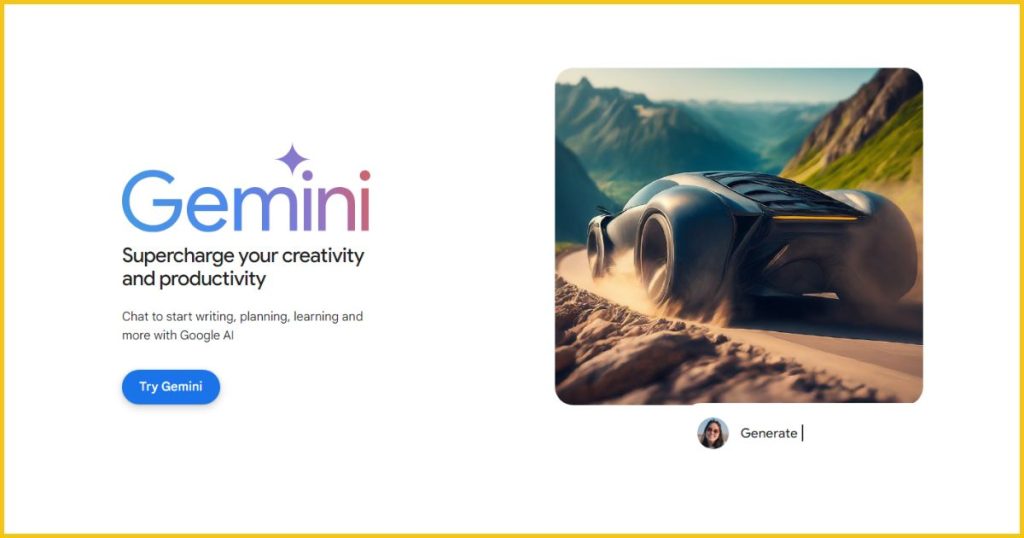
Meet Google Gemini, your new go-to AI companion. It stands as Google’s answer to the popular ChatGPT, but with a twist, it taps directly into the internet.
This integration lets it fetch and utilize the most current data available, making it bright, incredibly informed, and up-to-date.
Google Gemini is freely accessible to anyone with internet access, bridging the gap between complex data interpretation and everyday usability.
Capabilities
- Real-Time Information Updates: Ask Gemini about the best smartphone camera; it uses real-time internet access to provide the latest data, like the Samsung S23 Ultra for 2024.
- Enhanced Productivity Features: Gemini excels not just in delivering information but also in helping you manage it. Say goodbye to the monotony of article summarization. Provide Gemini with a link, and it returns a summary. This can be a lifesaver for research, study, or just catching up on news.
Future Potential
The horizon looks bright for Google Gemini. Soon, it will retrieve information and assist in creating content. Its future capabilities, from generating images to crafting catchy Instagram captions, will make it essential for marketers, writers, and creatives seeking support.
This is just the beginning, and the potential for new features makes Google Gemini a tool worth watching. Keep an eye on this space; Google will roll out even more innovative features to redefine how we interact with AI.
Stay tuned and explore the possibilities that Google Gemini unfolds at your fingertips. Whether for personal use, education, or professional tasks, it is a robust tool that enhances productivity and keeps you informed. Explore Google Gemini and let AI take your digital interactions to the next level.
2. Vidyo.ai: Simplifying Video Editing
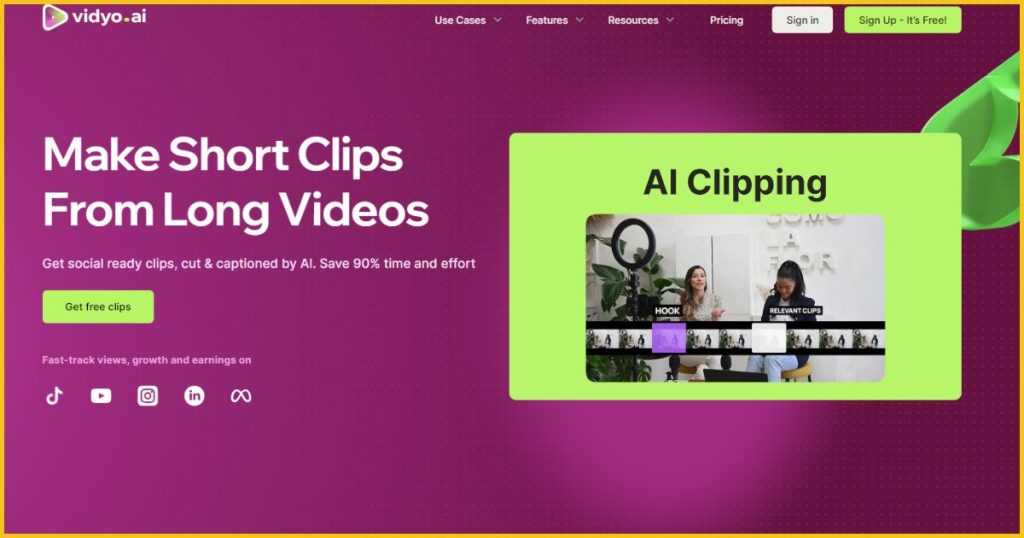
Vidyo.ai is designed to make video editing as effortless as possible. This tool automatically converts lengthy YouTube videos into concise, engaging 60-second clips that capture the essence of your content.
Here’s how it enhances the video editing experience:
- Automatic Conversion to 60-Second Clips: Just input the URL of a YouTube video, and Vidyo.ai takes care of the rest. It distills the footage into a short clip highlighting key moments, making it perfect for sharing on social media, where brevity is prized.
- Auto-Caption Generation: Captions are more than convenience. They’re a necessity in today’s video content. Vidyo.ai automatically generates captions for your clips, saving you the hassle of transcribing and timing text on the screen.
- Aspect Ratio Selection: Whether for an Instagram story, a Facebook post, or a tweet, choosing the correct aspect ratio can make or break your video’s effectiveness. Vidyo.ai lets you select the ideal aspect ratio that fits your target platform perfectly.
User Experience
While Vidyo.ai is a powerful tool for video editing, like any tool, it comes with its own set of challenges and limitations:
- Framing Issues: Sometimes, the automatic clip selection must frame your subject more perfectly. This means you must manually adjust to ensure the focal points are well-captured.
- Accessible Mode Constraints: The free version of Vidyo.ai offers significant capabilities, but keep in mind that you’re limited to 75 minutes of video editing per month. For casual creators, this is ample; however, more prolific users might find this limit restricting.
Evaluation
For content creators, Vidyo.ai offers a practical solution for video editing. Let’s consider a tech review video:
- Imagine you’ve uploaded a 7-minute review of the latest smartphone to YouTube. With Vidyo.ai, you can create several 60-second clips from this single video, each highlighting features like the camera, the design, the interface, etc. This amplifies your content’s reach by making it more digestible and catering to different audience preferences.
Vidyo.ai is particularly useful for creators looking to maximize their impact on platforms where short-form content thrives.
Vidyo.ai simplifies editing and boosts the appeal of content for tech gurus, lifestyle vloggers, and creatives alike.
3. Beatoven.ai: Unleashing Musical Creativity
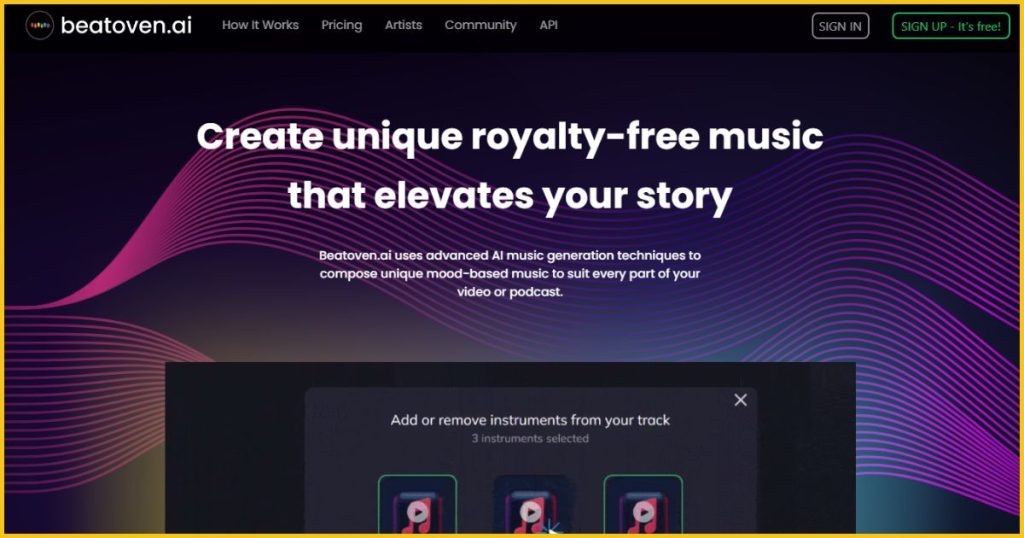
Beatoven.ai revolutionizes the creation of music by harnessing the power of AI. This makes it accessible to everyone, from amateur musicians to professional producers.
Here’s how you can tap into this innovative tool:
- Generating Royalty-Free Music: The process is straightforward: you start by naming your track, perhaps something catchy like “Beats with Pratik.” This personal touch doesn’t just add character but also defines the essence of your creation.
- Customization Options:
- Track Length and Tempo: Whether you want a quick jingle or an extended jam, you can set the length from a 30-second beat to a full-length song. Tempo options are just as flexible, ensuring the pace perfectly encapsulates the mood you aim to convey.
- Genre Selection: Beatoven.ai allows you to choose from various genres, from soothing classical to vibrant electronic, tailoring your music to your desired style.
Practical Use and Licensing
Beatoven.ai isn’t just about creating music; it’s also about doing so legally and freely:
- YouTube Compatibility: One of the most significant advantages of Beatoven.ai is its compatibility with YouTube. You can upload videos featuring your Beatoven.ai tracks without worrying about copyright strikes. This is because the music is not just royalty-free but also cleared for commercial use so that you can monetize your YouTube content freely.
Library and Limitations
While Beatoven.ai offers a diverse range of musical options, there are a few considerations to keep in mind:
- Music Library Scope: The variety of tracks available is impressive but has yet to be infinite. The library might be sufficient for general needs, though specific niche demands might only sometimes be met.
- Future Expectations: The potential for expansion is vast. Anticipate more genres, more nuanced control over compositions, and even collaborations between AI and human musicians. The evolution of Beatoven.ai is set to open up even more creative possibilities.
Beatoven.ai enables you to create music that captivates and expresses your vision without legal worries. Whether for video backgrounds, podcast sounds, or exploring musical creativity, it provides a comprehensive, easy-to-use platform for all your creative needs.
4. Flair.ai: Graphic Design Made Easy

Flair.ai redefines graphic design through the power of AI, making it accessible to everyone from hobbyists to professional designers. This innovative tool simplifies the design process, allowing users to create stunning visuals easily.
- AI-Driven Graphics Creation: At the heart of Flair.ai is its ability to use AI to generate eye-catching graphics. Users can effortlessly create designs with customizable backgrounds that cater to their specific needs, whether for personal projects or commercial uses.
Design Flexibility
Flair.ai stands out not only for its simplicity but also for its versatility in design options:
- Wide Range of Templates: Whatever your project, Flair.ai has a template that can help. From social media graphics and posters to business cards and flyers, the array of choices ensures you can find the perfect design template for any occasion.
- No Watermark Issues: One of the most significant advantages of using Flair.ai is that it allows you to create clean, professional-looking designs without any watermarks. This feature is precious for professionals looking to showcase their work without unsightly branding.
Quality and Accessibility
- High-Quality Outputs: The graphics produced by Flair.ai are not only visually appealing but also of high resolution, which makes them suitable for both digital and print media. This quality ensures the designs can be used in various formats without losing integrity.
- Suitability for Freelancers and Designers: Flair.ai is particularly beneficial for freelancers and designers who need to produce high-quality work efficiently. The tool’s ability to streamline the design process and create assets that require minimal adjustments saves time and allows creatives to focus more on the artistic aspect of design.
Flair.ai democratizes graphic design, providing powerful tools that help users create professional-level graphics with AI-assisted ease.
5. Scribble Diffusion: From Doodles to Detailed Images
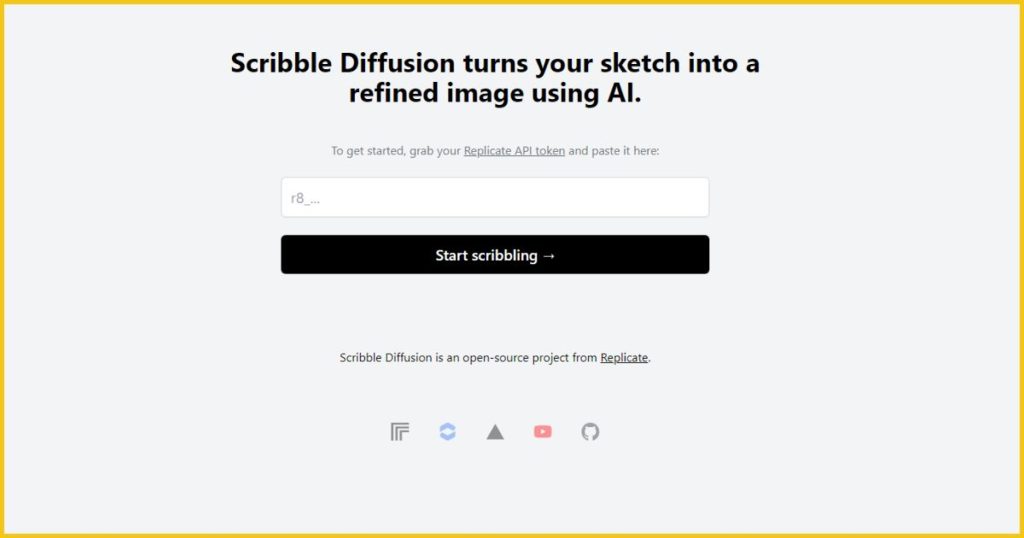
Scribble Diffusion turns the art of simple sketching into a form of high art with the aid of advanced AI. This tool is perfect for transforming elemental doodles into detailed and expressive images.
- Transforming Sketches into Art: Start with a basic sketch, anything from a loose outline of a cat to a simple landscape. Scribble Diffusion’s AI refines your input into a detailed, colorful image. This process enhances your sketches by adding layers of texture, depth, and complexity that would be difficult to achieve manually.
Interface and Functionality
Scribble Diffusion is designed to be intuitive and user-friendly, inviting users of all skill levels to explore their creativity:
- User-Friendly Interface: The platform is straightforward, making it easy for anyone to start creating without a steep learning curve. Tools and options are laid out clearly, so finding what you need is a breeze.
- Aids in Creative Drawing and Editing: Not only does it transform sketches, but it also provides tools for further refining these images. You can adjust colors, add effects, and tweak details to perfect your artwork.
Versatility
The true power of Scribble Diffusion lies in its versatility:
- From Common Sketches to Imaginative Creations: Scribble Diffusion handles it all, whether you’re recreating a childhood drawing or conceptualizing something entirely new. It can turn even the most rudimentary drawings into eye-catching art pieces.
- Examples of Outputs: Consider a basic drawing of a tree. Scribble Diffusion can turn this into a vivid autumn scene with falling leaves and a sunset background. Another example could be a sketch of a dog that transforms into an intricate portrait with lifelike details and textures.
Scribble Diffusion enhances your drawings and expands the scope of what you can create with just a few strokes of a pencil.
6. Runwayml: Advanced Video Editing Platform
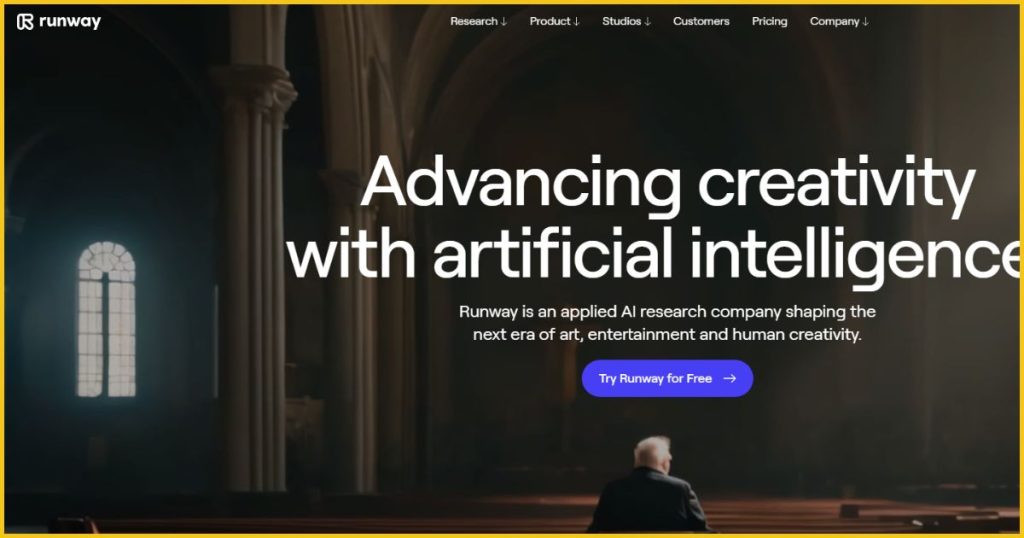
Runwayml elevates video editing to new heights with its suite of AI-powered tools. This platform makes professional video editing accessible and streamlined, even for those without extensive editing experience.
- Background Removal: Easily remove distracting elements from any video to enhance focus on the subject. Perfect for creating cleaner, more professional presentations.
- Face Blurring: An essential tool for maintaining privacy and adhering to broadcasting standards, face blurring is done automatically and precisely.
- Silence Removal: Tighten your edits and keep your audience engaged by cutting out pauses and silent segments in your footage.
AI Integration and Performance
Runwayml’s AI capabilities are not just superficial add-ons but are core to its functionality. The tool provides real-time editing assistance that is both powerful and user-friendly.
- Real-Time Video Editing: The AI tools within Runwayml operate in real-time, allowing for instant changes and adaptations. You can see your edits unfold as you apply them without waiting for lengthy renders.
- Effectiveness and Efficiency: AI integration not only speeds up the editing process but also enhances the quality of the output. Whether it’s refining the sync of audio tracks or ensuring visual effects are spot-on, the AI handles it with finesse.
Platform Availability and Constraints
Runwayml is designed to be as accessible as possible, yet it still has some limitations:
- Browser-Based Accessibility: Initially available on browsers, Runwayml ensures you can start editing without any complex setups or installations. This accessibility makes it ideal for users who switch between multiple devices or need to make quick edits.
- Mobile App Expansions: Plans to expand to mobile apps are in the works, allowing even greater flexibility and the ability to edit videos directly from your phone or tablet.
- Accessible Mode Limitations: While Runwayml offers a free version, it comes with certain constraints, such as a limit of three projects at a time. This can be a significant limitation for heavy users but serves as a sufficient entry point for casual editors.
Runwayml is not just another video editing software; it is a comprehensive, AI-integrated platform that transforms the video editing landscape. Its advanced tools and user-friendly interface open up professional-quality editing to a broader audience.
7. Tome.app: Interactive Presentation Creator
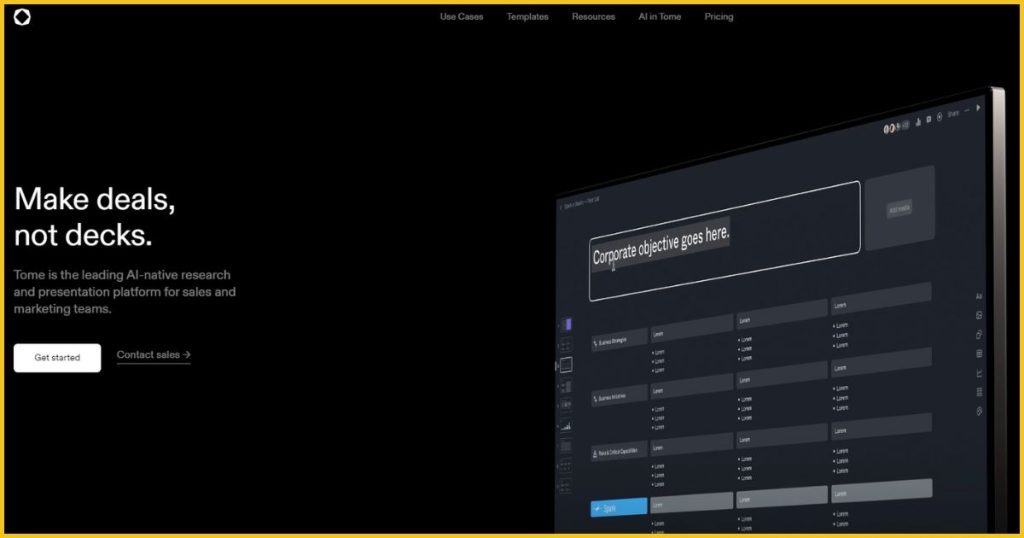
Tome.app simplifies the art of presentation creation by harnessing the power of AI, making it accessible and intuitive for users of all skill levels.
- With Tome.app, creating a detailed and visually appealing presentation is as easy as entering a single prompt. For instance, typing “Presentation on the Solar System” instructs the AI to generate a comprehensive slide deck that covers everything from the sun to Pluto, complete with formatted text and contextual images.
Customization and Options
Tome.app goes beyond basic automation with a wide array of customization features that cater to diverse user needs:
- Automated Text and Image Generation: The AI populates your slides with relevant content and provides professional layout designs. Each slide is crafted to convey information effectively, using intelligent algorithms to ensure textual content and imagery are well-balanced.
- Editability: After the initial creation, every presentation aspect remains fully editable. You can tweak the text, swap images, or change backgrounds to suit your needs or tastes.
Practical Applications and Limitations
Tome.app’s utility spans various fields, proving especially beneficial in educational, professional, and creative settings:
- Utility Across Fields:
- Students can quickly compile presentations for class projects or research proposals.
- Teachers find it helpful for preparing lesson plans and educational materials.
- Professionals use it to craft polished presentations for meetings, pitches, and conferences.
- Limitations:
- While the tool is free for creating and editing presentations, exporting your finished presentation to PDF format is a premium feature. This cost may be a consideration for users who must distribute or print their presentations regularly.
Tome.app streamlines the presentation-making process and enhances the quality of your decks with AI-driven precision.
Conclusion
The advent of AI tools like Google Gemini, Vidyo.ai, and Tome.app marks a significant evolution in how we handle mundane tasks.
And enhance our creative and professional endeavors. These tools streamline processes and open up new avenues for innovation, allowing us to accomplish more with less effort.
Philosophically, the role of AI in the future job market is pivotal. The saying, “AI will not replace humans. But humans using AI will replace those who do not,” underscores the importance of adapting to these technological advances.
Those who embrace AI will find themselves at a distinct advantage, being more efficient and productive.
As we move forward, professionals, creatives, and businesses must integrate AI tools into their workflows to stay competitive. Let’s harness AI’s potential to survive and thrive in this new digital landscape.

