Have you ever felt daunted by the prospect of creating your website? You’re not alone. Traditionally, building a website required hefty coding skills and a deep understanding of design principles.
But now, those days are gone, thanks to artificial intelligence (AI). With AI website builders, anyone can create a stunning website quickly and effortlessly.
Here’s how it works:
- User Input: Start by answering simple questions about your business and design preferences.
- AI Magic: The AI processes your responses and designs a unique website with customized content and images.
- Customization: Fine-tune your site with intuitive tools, enhancing visuals and optimizing content at the click of a button.
Benefits of AI Website Builders:
- No Technical Skills Needed: Forget coding! The AI handles everything from design to deployment.
- Speed: What once took days now takes minutes. Go live faster than ever before.
- Cost-Effective: Most AI builders are free or offer affordable plans, slashing traditional web development costs.
- Scalable: These tools adapt and scale with your business, ensuring your site meets your needs.
Ready to start? Discover the perfect AI website builder to launch your online presence today.
Read more:
Why Now is the Best Time to Use AI Website Builders?
The integration of artificial intelligence has dramatically transformed the landscape of web development.
Now is the ideal time to embrace AI website builders, as their capabilities are high.
This makes the process faster and significantly more efficient than traditional methods.
Unprecedented Advancements in AI Technology
AI technology has seen exponential growth in capabilities, including natural language processing and machine learning.
These advancements mean AI website builders can:
- Quickly Generate Full Websites: From layout design to content generation, AI utilizes sophisticated algorithms that learn from vast amounts of data, making the creation process instantaneous and much more refined.
- Automate Design and Content ChoicesThese tools analyze your inputs about business type and desired aesthetics to suggest and create elements that align with current trends and your needs, utilizing generative AI for unparalleled customization.
- Optimize for User Experience and SEO: AI is not just about looks; it also optimizes site structure for the best user experience and ensures content is designed to rank well on search engines, which is crucial for visibility.
Cost-Effectiveness and Accessibility
One of the most compelling reasons to use AI website builders now is their cost efficiency:
- No Need for Expensive Developers: Cutting out the developer or designer means significant savings. AI builders provide a low-cost alternative that can often result in a similarly high-quality outcome.
- Free to Start: Many AI website builders offer free versions that include a wide range of features. This accessibility ensures that even users without a budget can start building their online presence immediately.
- Scalability: As your business grows, these platforms can adapt quickly, adding features and pages based on your evolving needs without the steep price tags typically associated with professional website updates and redesigns.
Why They’re More Accessible Than Ever?
AI website builders have democratized the ability to create and maintain professional-looking websites:
- User-Friendly Interfaces: With intuitive design and guided processes, anyone can create a website from scratch without any technical knowledge.
- Quick Setup and Deployment: What once took days or weeks can now be accomplished in minutes. This rapid deployment allows businesses to react and adapt quickly to market changes or opportunities.
- Inclusive Technology: By removing technical obstacles, AI website builders allow entrepreneurs, creatives, and small business owners from any background to establish an online presence and compete in the digital marketplace.
Exploring Top 5 Free AI Website Builders
In today’s digital age, having an online presence is crucial, and what better way to start than with free AI website builders that promise to simplify the entire process?
As we go into AI-driven website creation tools, we will discuss various options to help you find the one that best fits your needs.
1. Codedesign ai: Your First AI Website Building Experience
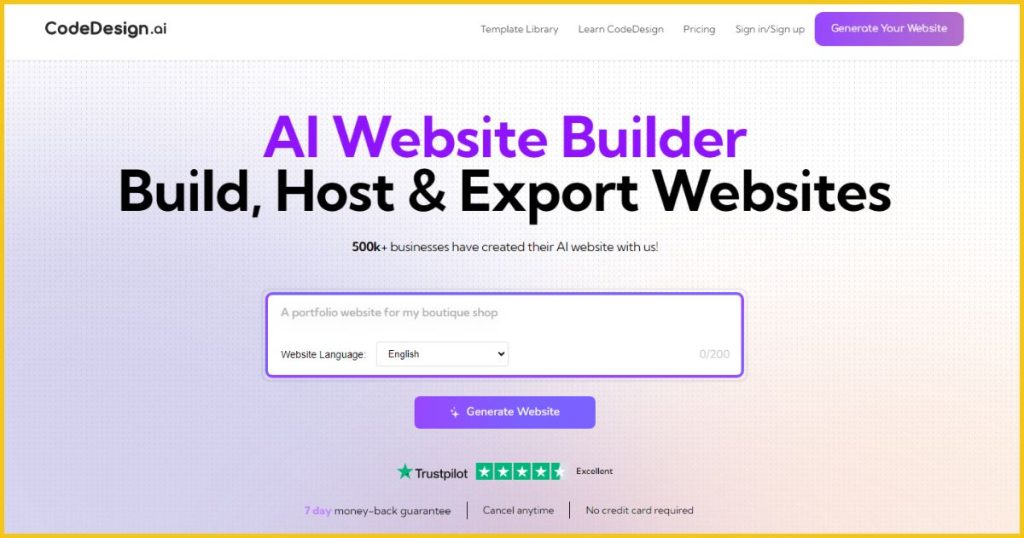
Codedesign.ai represents a breakthrough in AI-driven website design tailored for ease and efficiency.
Let’s explore how to kickstart your website creation with codedesign ai, highlighting its key features and the vast customization options it offers.
How to Start with codedesign.ai: A Step-by-Step Guide?
Starting your website with codedesign.ai is straightforward. Here’s how to do it:
- Visit codedesign.ai: Open your browser and go to codedesign.ai.
- Initiate Your Project: Click on ‘Build your website using AI.’ This will start the creation process.
- Describe Your Vision: Enter details about your website and how you envision it. This could include the nature of your business, preferred styles, and specific requirements.
- Generate Your Website: Click on ‘Generate Website’. The AI will then process your inputs and create a website tailored to your specifications. This makes it the best AI website builder experience.
- Review the Design: Once our top AI website generator generates the website, review it to ensure it meets your aesthetics and functionality needs. If it doesn’t match your expectations, you can regenerate a new design by clicking on ‘Regenerate Website.’
This process eliminates the need for back-and-forth with designers and long waiting periods typically associated with traditional website design.
Features and Benefits of Using Codedesign for Your Business
Codedesign.ai offers numerous features that make it an attractive choice for business owners:
- AI-Powered Efficiency: Rapidly generates websites that are both aesthetically pleasing and functional.
- Scalability: Easy to update and scale as your business grows; the AI suggestions evolve with your needs.
- SEO Optimization: The platform ensures that all generated content is optimized for search engines, increasing your site’s visibility.
- Mobile-Ready Designs: Every design is responsive and tailored to look great on various devices, enhancing user experience.
These features streamline the website creation process and ensure the end product is polished, professional, and ready to compete in the digital marketplace.
Customization Options: Editing Text, Changing Designs, and Updating Images with AI Assistance
Codedesign doesn’t just build your website; it also provides robust tools for customization:
- Editing Text: Click on any text element on your website to edit it. If you’re unsure what to write, use the ‘Improve Writing’ feature to get AI-generated content suggestions that you can use directly or modify as needed.
- Changing Designs: Not satisfied with the overall look? Hit the ‘Regenerate Design’ button for a new layout. Each design generated will align with your initial inputs but with a fresh aesthetic.
- Updating Images: To change an image, click on it and either upload a new one or use the AI to search for images that better suit your site. The AI can also suggest image alternatives that enhance the visual appeal of your site and complement your content.
These customization capabilities allow you to refine and tweak every aspect of your website until it perfectly reflects your vision. Codedesign.ai makes it easy to create your site and fun to experiment with different designs and content combinations.
2. Mixo.io: Creating Classy and Clean Websites
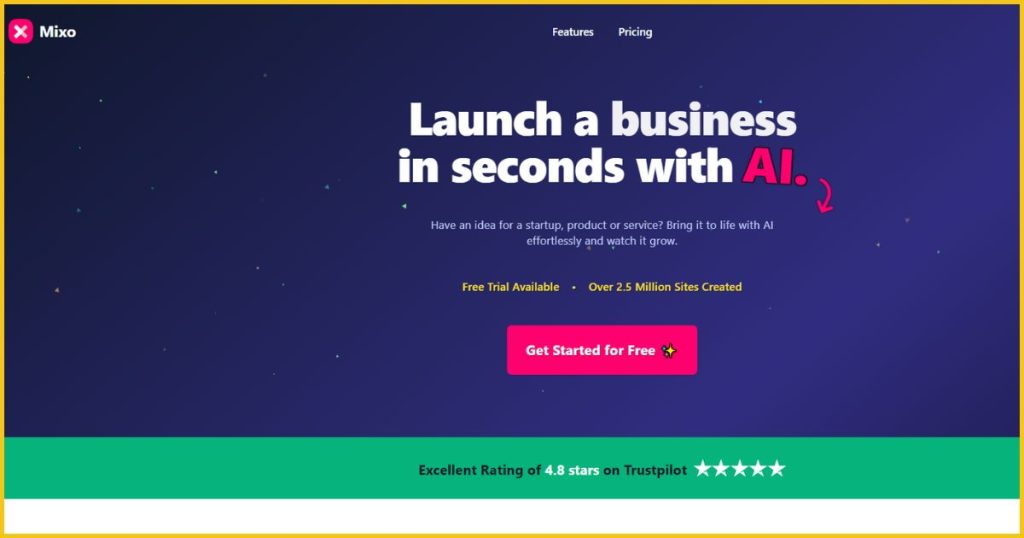
Mixo.io is your go-to AI website builder if you’re aiming for a sleek, modern look with minimal fuss.
Known for its elegance and simplicity, Mixo.io takes the guesswork out of website design, providing users with classy templates and intuitive AI assistance.
Let’s walk through creating a site with Mixo.io, exploring its customization features, and learning how to publish your new website.
Getting Started with Mixo.io and Generating Your Site
Creating a website with Mixo.io is incredibly straightforward, allowing you to go from concept to creation in a few simple steps:
- Navigate to Mixo.io: Open your web browser and visit Mixo.io.
- Start Your Project: Click on ‘Get Started for Free’. This will lead you to the setup wizard.
- Describe Your Website: Input a description of the website you need, including the type of business, the primary purpose of the site, and any specific preferences you have.
- Generate Your Site: Press the ‘Generate Site’ button. The AI will then create a website based on your descriptions in seconds.
- Review Your New Website: You will now see your AI-generated website. Take a moment to explore the initial design and content.
This process saves time and ensures you get a refined product tailored to your needs without technical effort.
Overview of Customization Features and Image Refresh Options
Mixo.io provides a range of customization options to ensure your website not only meets your expectations but exceeds them:
- Text and Title Edits: Click on any text area to edit the content. Mixo.io’s AI can also suggest improvements and generate engaging copy based on your site’s goals.
- Design Adjustments: Not entirely satisfied with the layout? Mixo.io lets you tweak the design elements until they suit your brand.
- Image Refresh: If the current images aren’t to your liking, use the ‘Refresh Images’ option. The AI will propose new images matching your site’s aesthetic and content.
These features are designed to make your website functional and visually appealing.
How to Publish Your Site and Options for Upgrading for Custom URLs?
Once you are happy with your website, publishing it is just as easy:
- Save and Customize: Click ‘Save and Customize’ to finalize your edits. This will save your progress and allow you to move on to the next steps.
- Select a Plan: While Mixo.io offers a robust free plan, upgrading can provide additional benefits. Choose a plan that suits your needs; options include advanced SEO tools, more customization flexibility, and the ability to use a custom domain.
- Publish Your Website: After selecting your plan, click ‘Publish’. You will then see a button to view your site. Click it to go live.
- Custom URL: If you choose a plan with custom URL options, you can set this up in the settings menu. This allows for a more branded, professional look.
3. 10Web.io: Building Professional Websites with AI
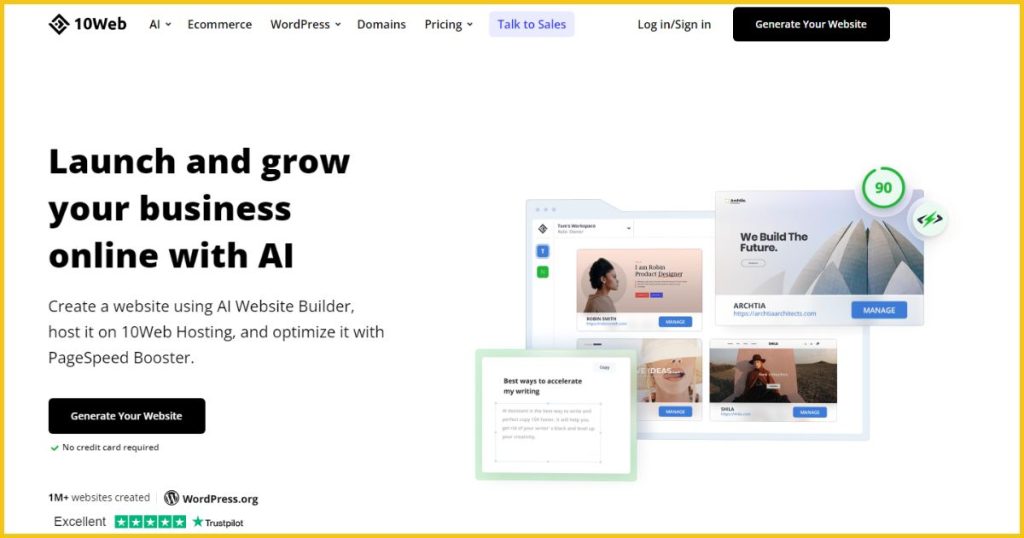
10Web.io leverages the power of AI to streamline the WordPress website creation process. This makes it accessible and efficient for everyone, from small business owners to bloggers.
With 10Web.io, you can generate a fully functional WordPress site that looks professional and includes all the features necessary to succeed online.
Here’s how to get started and make the most of this innovative tool.
Step-by-Step Process of Creating a Website with 10Web.io
Building your site with 10Web.io is a seamless process designed to be user-friendly for even the most non-technical users:
- Visit 10Web.io: Open your web browser and go to 10Web.io.
- Start the Wizard: Click on ‘Generate Your Website Now’. This will initiate the AI-powered website builder.
- Define Your Business: Enter details about your business type and the primary purpose of your site. This helps the AI tailor the website to your specific needs.
- Select a Style: Choose a preferred style for your website. Whether professional, modern, or artistic, 10Web.io can accommodate your taste.
- Pick a Design Template: The AI will offer a collection of templates based on your style choice. Select one that you feel best represents your brand.
- Customize Content: Input your company name and other essential information to help the AI generate relevant content, including your services or features.
- Choose the Tone: Decide on the tone of your website (e.g., formal, informal), which will guide how the content is generated.
- Finalize and Generate: Click ‘Finalize,’ the AI will create your website with all the specified details and preferences.
Editing Capabilities and Options for a More Personalized Website Experience
10Web.io’s platform is not just about easy creation but also about extensive customization:
- Intuitive Editor: Once your site is generated, use the 10Web Editor, which offers a user-friendly interface for making detailed edits to text, images, and layout without any coding required.
- AI Text Generation: Not sure what to write? The AI content editor can generate text for you, which you can customize.
- Real-Time Customization: See your changes in real-time as you edit your site. Adjust everything from font sizes to color schemes with simple clicks.
Benefits of a WordPress-Based Site and Extending Functionality with Plugins
Choosing a WordPress-based site through 10Web.io comes with numerous advantages:
- Extensive Plugin Compatibility: WordPress has over 58,000 plugins, so almost any feature you imagine can easily be added to your site.
- SEO Advantages: WordPress sites, now enhanced with AI tools, are known for being more SEO-friendly than ever. With 10Web.io, your site is optimized for SEO, which helps achieve better visibility in search results.
- Scalability: As your business grows, your site can quickly grow with you. Adding new features, pages, and functionalities is straightforward.
- Large Community Support: WordPress has a vast community of developers and users who are constantly creating new tools and tutorials, which means help and new ideas are just a forum post away.
4. CreateWebsite.io: Effortless Website Creation and Editing
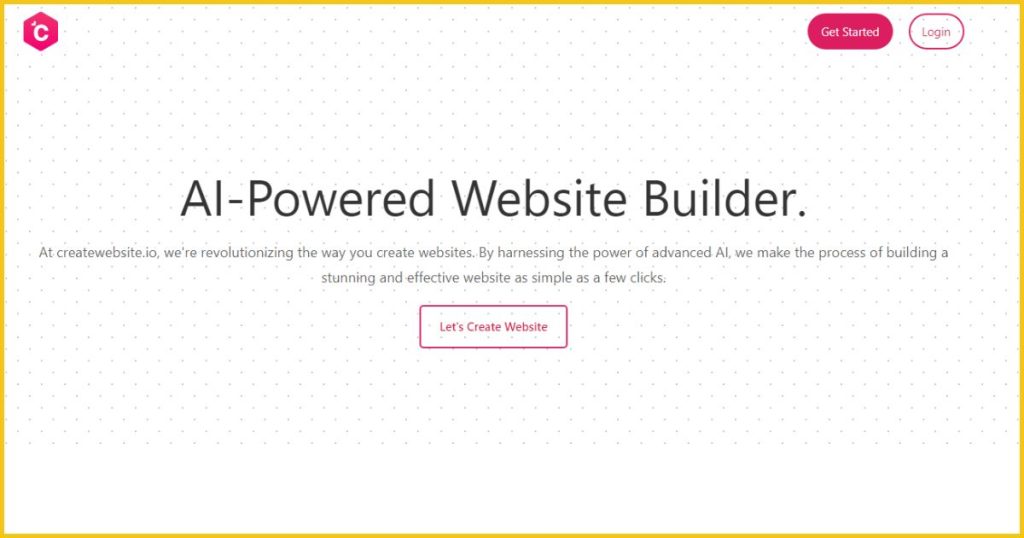
CreateWebsite.io stands out as a remarkably user-friendly platform. That simplifies the process of website creation to just a few mouse clicks. Harnessing AI to ensure that each site is functional and aesthetically pleasing.
Whether you’re setting up a personal blog, a portfolio, or a corporate website, CreateWebsite.io offers a swift and painless route to a professional online presence.
Introduction to Creating a Website with CreateWebsite.io
Getting started with CreateWebsite.io is as easy as it gets. Follow these steps to create your site from the ground up with CreateWebsite.io, leveraging the power of generative AI for personalized web design.
- Access CreateWebsite.io: Go to CreateWebsite.io in your web browser.
- Begin Your Project: Click ‘Create Website’ to begin your website-building journey.
- Enter Your Business Details: Provide some basic information about your business or project, such as the business type, main objectives of the site, and any particular preferences in terms of design and functionality.
- Click ‘Create Project’: After entering your details, let the AI take over as it designs your website based on the information provided.
This process leverages AI to deliver a base design that looks good and is tailored to your specific needs, ensuring that the website it creates aligns perfectly with your business goals.
Exploring Easy-to-Use Editing Features and Layout Changes
CreateWebsite.io doesn’t just build your website; it also offers extensive options for customization:
- Layout Adjustments: Change the layout of any section by clicking on it. The AI will suggest alternative layouts that enhance your page’s visual appeal or user experience.
- Text Editing: Click on any text to edit. The AI can also assist in generating compelling copy, ensuring that the language used suits the tone and style of your website.
- Image Updates: Swap out images by clicking on them. Upload your pictures or select from the platform’s vast stock photos.
These features are designed to be intuitive, allowing you to customize your website extensively without ever feeling overwhelmed by complexity.
How to Save Your Project and Options for Domain Customization?
Once you are satisfied with the design and content of your site, saving and going live is straightforward:
- Save Your Edits: Make sure all your changes are as you want, then click ‘Save.’ This will secure all edits and update your project accordingly.
- Customize Your Domain: Navigate to the domain settings, where you can choose a custom URL for your site. This is particularly useful for branding purposes and making your site stand out.
- Select a Subscription Plan: While CreateWebsite.io offers a basic free version, upgrading to a paid plan will unlock more features like a custom domain name, free SSL certificate, and expanded customer support.
- Publish Your Website: Once everything is set, hit the ‘Publish’ button to make your website live. You will receive a link to your site, which you can share and promote as you see fit.
5. Elementor: Revolutionizing WordPress Websites with AI
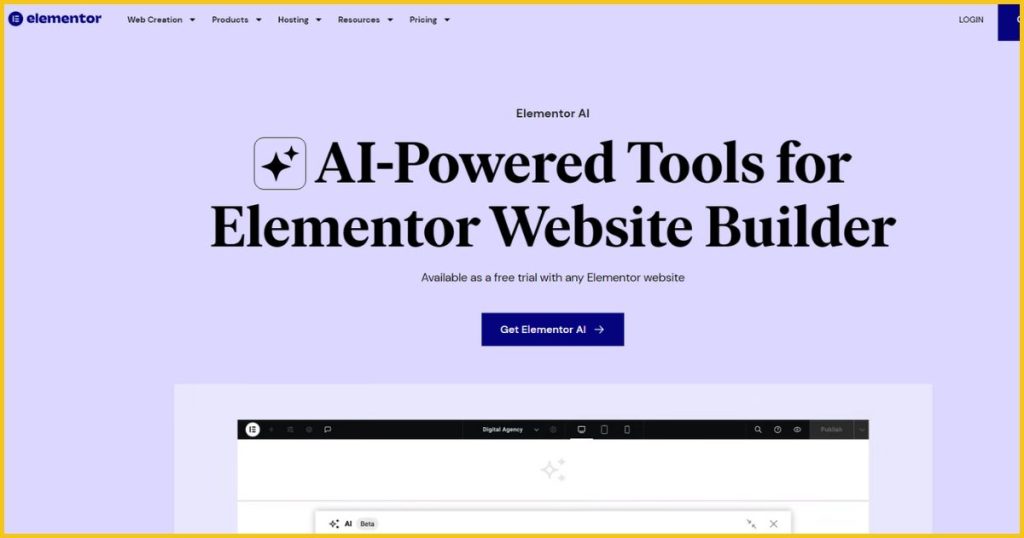
Elementor has long been a favorite tool among WordPress users for its robust features and intuitive drag-and-drop interface.
Now, with the integration of AI, Elementor is setting new standards in website building. Making it even easier to create stunning, functional sites with minimal effort.
Let’s explore how Elementor’s AI enhancements are transforming the WordPress landscape.
Overview of Elementor’s Integration with AI for Website Building
Element or’s AI integration seeks to simplify the web design process while significantly enhancing functionality and aesthetic appeal:
- AI-Powered Design Suggestions: Elementor AI analyzes your content and provides design recommendations that look great and are optimized for user engagement and SEO.
- Content Generation and Optimization: The AI can generate text based on the context of your page, ensuring that your content is relevant and finely tuned to meet the needs of your target audience.
- Responsive Design Optimization: With AI, Elementor ensures your site looks perfect on all devices, automatically adjusting layouts to best fit different screens.
This integration allows users to leverage automated technologies to create beautiful, professional, highly functional websites optimized for conversions.
Editing Text and Content with Elementor AI
Elementor AI extends its capabilities into the realm of content creation and editing:
- Text Optimization: Click on any text block to edit. Elementor AI can suggest improvements or rewrite sections to increase readability and engagement.
- Enhanced Content Writing Features: With the ‘AI Write feature, you can generate compelling content that aligns with your overall site aesthetics and messaging goals.
- Multilingual Content Creation: Elementor AI can assist in creating content in various languages, broadening your site’s reach and accessibility.
These features are designed to make content creation effortless and ensure your content is optimized for search engines and your audience.
Connecting Elementor AI for Enhanced Editing Options
To fully utilize Elementor AI’s capabilities, connecting it to your WordPress site is streamlined and user-friendly:
- Activate Elementor AI: In the Elementor dashboard, find and activate the AI integration options.
- Connect Your Account: You may need to create or connect an existing account to enable the full suite of AI features.
- Begin Using AI Features: Once connected, use AI to assist in layout design, content generation, and more.
Here’s what you can do with an enhanced AI setup:
- Automated SEO Enhancements: Improve your site’s search engine ranking with AI-driven SEO strategies.
- Brilliant Image Selection: The AI can suggest or automatically place images that complement your text and enhance the visual experience.
- Custom Layouts: Use AI to suggest custom layouts that optimize space and user flow on your site.
Conclusion
Throughout this exploration of top AI website builders, we’ve seen how these advanced tools can simplify the website creation. This makes it accessible, efficient, and enjoyable for beginners and seasoned web developers.
Each platform offers unique features that cater to different needs, whether looking for speed, simplicity, flexibility, and deep customization.
Recap of Top AI Website Builders Explored:
- Codedesign.ai: Best for those who want a quick setup with minimal input. It automates almost every aspect of the website creation process, from design to content generation, and even optimizes for SEO.
- Mixo.io: It stands out for its clean, modern designs and user-friendly interface, perfect for creating sleek, professional-looking websites. It offers extensive image and design customization options.
- 10Web.io: A powerful tool for those utilizing WordPress. It combines WordPress’s flexibility with AI’s simplicity, facilitating website creation and management through automated template designs and extensive plugin options.
- CreateWebsite.io: Ideal for users who prioritize ease of use and efficient setup. It provides a straightforward platform for quick website deployment and easy customization, including layout changes and content editing.
- Elementor: Revolutionizes WordPress site building with its AI-driven design and content capabilities. It’s perfect for users looking for a high degree of customization, offering powerful tools that help enhance the aesthetic and functionality of websites.
Encouragement to Try Out These Tools:
I encourage you to dive in and experiment with these AI website builders. Each has its strengths:
- For Speed and Simplicity, Codedesign.ai and Mixo.io are excellent choices. They allow you to rapidly deploy new sites with minimal fuss, making them ideal for personal projects, portfolios, and small businesses.
- For Flexibility and Customization: Elementor and 10Web.io provide more control over the design process, which is suited for those with specific, nuanced needs or who are scaling up their digital presence.
- For User-Friendliness and Quick Edits: CreateWebsite.io is incredibly straightforward and perfect for those who want to get online quickly without learning web design.
Trying these tools will help you understand which builder aligns best with your needs, preferences, and the specific demands of your project or business.

