The revolution in t-shirt design is not just coming; it’s already here, thanks to AI. Remember when creating a unique t-shirt design felt like a marathon of creativity and patience? Those days are long gone.
Now, imagine conjuring up top-selling designs in the time it takes to make a cup of coffee. Yes, that’s the magic AI has brought into our lives.
My journey into the world of t-shirt design was transformed overnight by AI tools like Midjourney and ChatGPT. Previously, sketching out a single design could eat up hours of my day hours that I sometimes didn’t have.
The frustration of hitting creative walls became a familiar foe that seemed unbeatable until AI stepped in.
With Midjourney’s knack for visual artistry and ChatGPT’s mastery over witty slogans, what used to be a drawn-out battle against time and creativity is now a breezy, less-than-5-minute affair.
The shift was not subtle; it was a seismic wave that washed away the old hassles, leaving a smoother, faster, and far more enjoyable design process.
This isn’t just about speed, though that alone is mind-blowing. It’s about how these AI tools have democratized design, making it accessible and achievable for everyone.
Whether you’re a seasoned artist or someone whose best sketch looks more like a squiggle, AI has leveled the playing field. The real beauty? The AI tools are part of my team, collaborating with me to bring my wildest ideas to life.
Read more:
Step 1: Create a Variation Template Idea
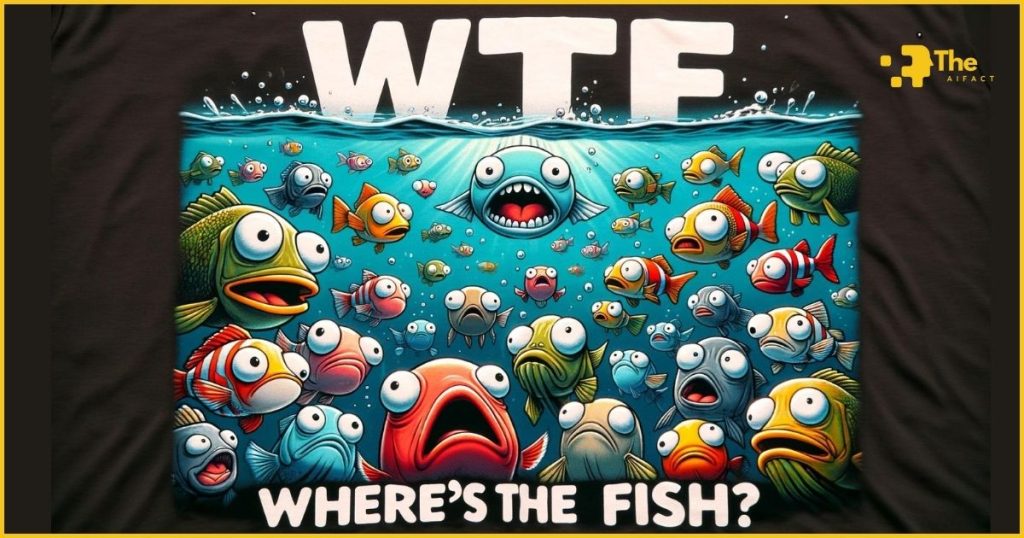
What if I told you that a single idea could be the key to unlocking a treasure trove of t-shirt designs? That’s the power of a variation template idea.
Imagine You have a t-shirt that says “Mommy of the Birthday Princess.” Now, with just a twist of words, it becomes “Daddy of the Birthday Princess,” “Brother of the Birthday Princess,” and so on.
Each version targets a different audience but stems from one root idea. This is the essence of a variation template: one template, endless possibilities.
Success stories are not hard to find. On Amazon Merch, a seller used this very strategy to create a series of family-related t-shirt designs. Each sold like hotcakes, collectively raking in thousands of dollars a month.
And it’s not just Amazon; platforms like Redbubble and Etsy are teeming with sellers who’ve turned a single clever template into a full-fledged lineup of desirable merchandise.
But how do you spot these golden template ideas? Here’s where it gets interesting: sales data. Tools like Merch Informer let you peek into what’s hot, revealing which t-shirt ideas are flying off the digital shelves. This data isn’t just numbers; it’s a beacon guiding you towards your next big hit.
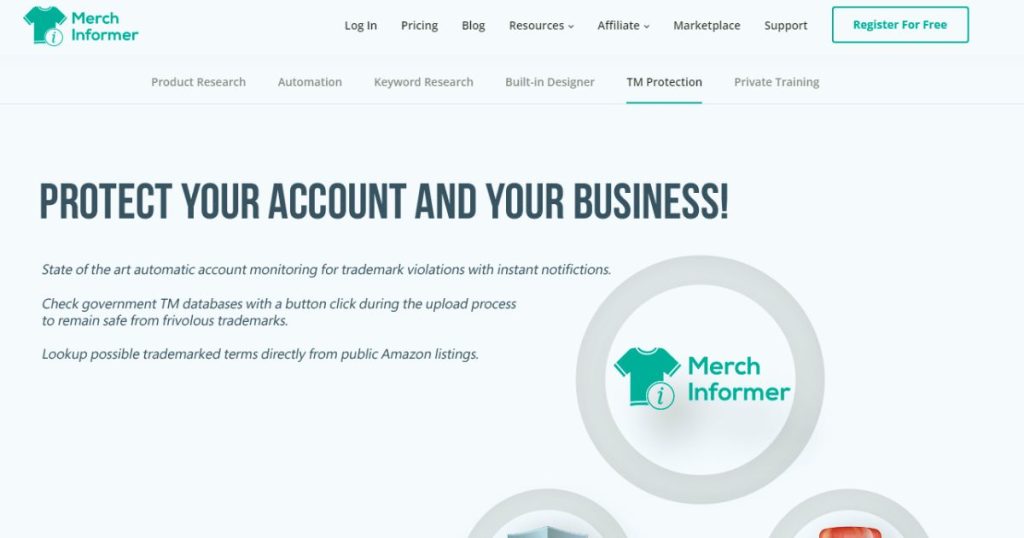
Creativity, however, remains your most crucial tool. Data can show you the door, but your creative spark opens it. The real magic happens when you blend analytics with imagination. Finding that sweet spot where a template idea resonates with a broad audience.
Enter the Cross Idea Formula, a technique I devised to turbocharge the process of generating viral t-shirt ideas. It’s simple yet profoundly effective: cross two popular concepts, birthing a unique offspring.
For example, combining the love for fishing with the ubiquitous “WTF” acronym led me to create a t-shirt with anglers everywhere chuckling and reaching for their wallets.
- Identify two trending themes: Fishing and humor.
- Cross them: WTF becomes “Where’s The Fish?”
- Result: A t-shirt that’s not just a garment but a conversation starter.
This formula is your secret weapon, transforming ordinary ideas into extraordinary t-shirt designs. It’s about seeing connections where others see dead-ends, blending different worlds in ways that surprise, delight, and, most importantly, sell.
Remember: your creativity isn’t just a part of the process; it’s the heartbeat of it. With the Cross Idea Formula and a keen eye on sales data, you’re not just designing t-shirts; you’re crafting hits.
Step 2: Generating T-Shirt Slogans Fast with ChatGPT
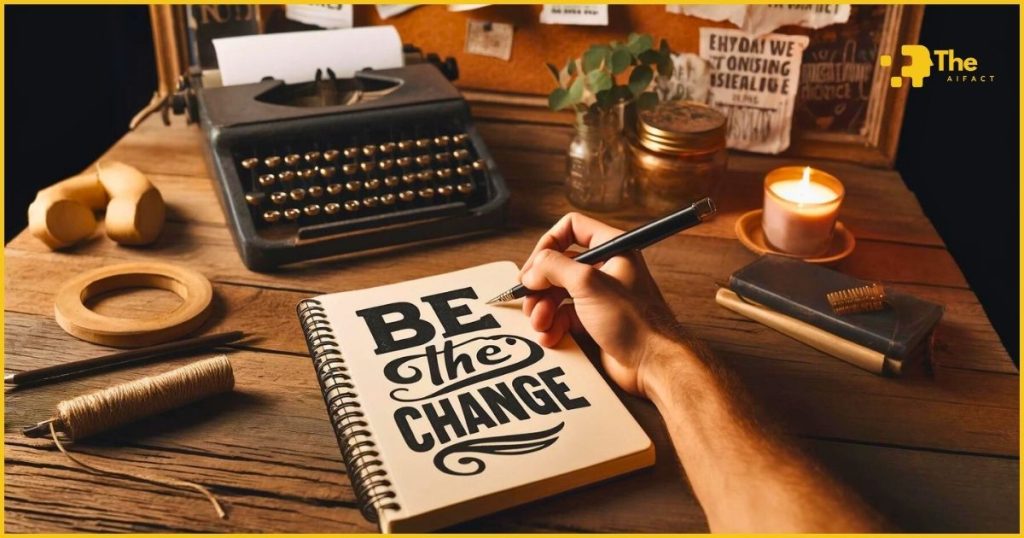
When you realize ChatGPT can churn out t-shirt slogans while you sip your morning coffee, your design game changes forever. This isn’t hyperbole; it’s the transformative power of AI in slogan generation.
Gone are the days of brainstorming sessions that stretched for hours, often with little to show for it. With ChatGPT, a clever, catchy slogan is just a prompt away.
A Walkthrough of Slogan Generation
Let’s dive into how this works. Imagine you’re creating a series of pet-themed t-shirts. Your template idea revolves around humor and pets, a combination ripe with potential.
Here’s how you proceed:
- Craft Your Prompt: Start with a simple yet specific prompt, such as “Generate a funny slogan for a t-shirt targeting cat lovers.“
- Refine and Experiment: Need to hit the mark? Tweak your prompt for specificity, humor type, or even audience age group.
Refining ChatGPT Prompts
Quality is king; sometimes, the first try doesn’t crown it. Here’s where refinement comes in. Suppose ChatGPT’s first batch of slogans feels too generic.
You might refine your prompt to “Create a witty, sarcastic slogan for a t-shirt aimed at people who talk to their cats.” This nudges ChatGPT towards the humor style you’re aiming for.
- Be Specific: The more detailed your prompt, the more aligned the output will be with your vision.
- Experiment with Styles: If deadpan humor is your goal, ask for it explicitly. Playing with the prompt’s phrasing can yield vastly different results.
The Flexibility of AI Tools
While ChatGPT is a powerhouse, it’s not the only player on the field. Co-pilot and Gemini (Google) offer their unique strengths, making exploring which tool best suits your project’s needs worthwhile.
Each AI has its nuances, and some may excel in areas where others lag, offering a spectrum of creative possibilities.
- ChatGPT: Exceptional for witty, conversational slogans.
- Co-pilot: Great for technical or niche-specific themes.
- Gemini: Offers a diverse range of creative styles.
Here’s the kicker: You’re not just generating slogans but crafting your brand’s voice, one t-shirt at a time. The ability to quickly produce, evaluate, and refine slogans allows you to develop a unique brand identity that resonates with your audience.
In t-shirt design, where trends and attention spans move even faster, the ability to swiftly create compelling slogans is nothing short of a superpower.
So, whether you’re a seasoned designer or just starting, embracing the power of AI tools like ChatGPT can transform the way you think about and execute your designs.
Remember, in this digital age, creativity isn’t just about coming up with ideas; it’s about leveraging the right tools to bring those ideas to life.
Step 3: Generate T-shirt pictures with Midjourney

The magic of bringing a t-shirt slogan to life lies in its visual representation. Enter Midjourney, an AI tool that transforms creative concepts into compelling imagery.
With its sophisticated algorithms, Midjourney is a critical player in your design toolkit, especially when the goal is to create visuals that perfectly complement your cleverly crafted slogans.
Choosing the Right AI Tool for Image Generation
While several AI image generators are available, Midjourney stands out for its versatility and quality.
It excels in generating detailed, artistic images tailored to your specifications. However, the choice of tool should align with your project’s specific needs:
- For intricate, artistic designs, Midjourney is your go-to.
- Tools like DALL-E or Canva Magic Design might be more suitable for straightforward or iconographic images.
A Step-by-Step Guide to Creating Images
Creating the perfect image for your t-shirt design involves a few key steps:
- Craft a Detailed Prompt: Start with a clear, descriptive prompt that includes the mood, style, and elements you want in your image. For a pet-themed t-shirt, you might use, “Create an image of a mischievous cat in a superhero cape, in a cute, cartoon style.“
- Experiment with Settings: Midjourney offers various settings to adjust the style and finish of your images. Don’t hesitate to play with these to get closer to your vision.
- Iterate Based on Results: Review the generated images and refine your prompt. The superhero cape needs to be more vibrant, or the cat’s expression more playful.
The Trial-and-Error Process
Finding the perfect design aesthetic often requires a bit of experimentation. It’s a process of trial and error, where each iteration brings you closer to your ideal image.
This journey is not just about the destination (the final design) but also about understanding the capabilities and limitations of AI-driven design.
- Be Patient: The perfect image rarely comes from the first prompt.
- Iterate and Refine: Use the results as a learning tool to refine subsequent prompts.
Emphasizing the Importance of Prompt Tweaking
The ability to tweak prompts effectively is a skill that will serve you well beyond a single project. It ensures design scalability, allowing you to adapt and evolve your visuals to match changing trends or new product lines.
- Document Successful Prompts: Keep a record of prompts that yield great results. They can serve as templates for future projects.
- Stay Creative: Use prompt tweaking to explore new ideas and push the boundaries of your designs.
By mastering Midjourney and the art of prompt crafting, you’re creating images and weaving stories that resonate with your audience, one t-shirt at a time.
This process, while sometimes challenging, is advantageous. It empowers you to bring your most imaginative designs to the forefront. This ensures your t-shirts stand out in a crowded marketplace.
Remember, in print-on-demand, a picture isn’t just worth a thousand words; it’s the heart of your product’s appeal.
Step 4: Upscale and Edit AI Artwork
Once you’ve crafted a compelling image with Midjourney or your AI tool, the journey to a print-ready design isn’t over.
It’s time to refine and polish, ensuring your artwork stands out and meets the technical requirements for high-quality printing on t-shirts.
This step is crucial; it’s where your design transitions from a concept to a tangible product.
Tools and Techniques for Refining AI-Generated Images
- Image Upscaling: AI-generated images may only sometimes be in the resolution required for printing. Tools like Adobe Express’s Enhance feature can upscale images without losing clarity, ensuring your designs look crisp and professional on any t-shirt size.
- Vectorization: For designs that involve simpler graphics or want to ensure scalability without losing quality, converting your images to vectors with Adobe Illustrator or the free tool Inkscape is a game-changer.
Removing Backgrounds and Editing Images
One common requirement for t-shirt designs is removing the background from your images. This step is essential for designs you want to print directly onto fabric without a square of color behind them.
- Adobe Express‘s Free Background Remover: A user-friendly tool that quickly removes backgrounds from your images, making them ready for a clean print.
- Online PNG Tools: For quick edits like color adjustments or adding transparency, online tools offer a convenient and accessible option. For instance, you can use these tools to adjust the silhouette color of an image to fit your t-shirt color palette perfectly.
Refining your AI artwork is not just about making it look good; it’s about ensuring it’s ready for the spotlight on someone’s new favorite t-shirt.
Remember, in the vast sea of print-on-demand, the details in your design’s finish can make all the difference.
Step 5: Creating Your Design Variation Template

With your AI-generated slogans and images refined and ready, the next pivotal step is to combine them into a cohesive t-shirt design. This is where the power of design software like Canva and Photoshop becomes evident.
These tools offer the flexibility to experiment with layout and typography and streamline the process of creating a series of designs based on your variation template idea.
Your design template is the blueprint for your entire product line, allowing you to efficiently produce variations without starting from scratch each time.
Utilizing Design Software
- Canva: Known for its user-friendly interface, Canva is a fantastic tool for those needing more graphic design experience. It offers templates and design elements that can be easily manipulated to fit your t-shirt concept. Drag-and-drop functionality simplifies placing your AI-generated images and text onto your t-shirt template.
- Photoshop: For those seeking more control over their designs, Adobe Photoshop provides advanced tools for detailed editing. Its capabilities allow for precise manipulation of images, text, and overall layout, giving you the freedom to bring even the most intricate designs to life.
Creating and Saving Design Templates
Creating a design template streamlines your workflow, making it simple to roll out new designs with minimal effort. Here’s how to do it:
- Start with Your Base Design: Place your AI-generated image and slogan onto the canvas, adjusting for size and placement. Consider the t-shirt color and how your design will look on different backgrounds.
- Experiment with Typography and Layout: Your text’s font and arrangement can significantly impact your appeal. Experiment with different styles to see what complements your image and message best.
- Save Your Template: Once satisfied with your layout, save this as a template. In Canva, this can be quickly done through the ‘File’ menu. In Photoshop, save your work as a PSD file to retain all layers for easy editing later.
Uploading and Adjusting Designs for Print-on-Demand Platforms
Each print-on-demand platform has its own set of requirements for uploaded designs, including dimensions, file formats, and resolution. Familiarize yourself with these specifications to ensure your designs are optimized for printing.
- Adjusting Designs: Before uploading, make any necessary adjustments to your design to meet the platform’s requirements. This may include resizing, changing the file format, or adjusting the resolution.
- Uploading: Follow the platform’s process for uploading your designs. Most platforms offer a preview feature, allowing you to see how your design will look on the product.
- Mockups: Utilize the platform’s mockup generator to create images of your designs on t-shirts. These mockups are invaluable for marketing and showcasing your designs to potential customers.
Creating a variation template and adapting it for different designs maximizes efficiency and allows you to respond quickly to market trends and customer preferences.
Remember, the goal is to work smarter, not harder, leveraging the power of design software to turn your creative visions into reality. By following these steps, you’re well on your way to establishing a versatile and appealing t-shirt collection that stands out in the crowded world of print-on-demand.
Conclusion
Starting your journey in t-shirt design with AI is like opening the door to endless opportunities. We’ve gone over five key steps that help turn your ideas into reality, showing how AI can change how we create designs.
We discussed everything from creating different design ideas and making catchy slogans using ChatGPT to creating eye-catching images with Midjourney.
We also discussed polishing your designs with Adobe Express and combining them using Canva or Photoshop. Each step demonstrates the incredible impact of adding AI to your design process.
Experimenting is crucial to being creative. The AI tools we have today do more than just make things faster; they knock down walls that limit our creativity, letting us explore and stretch the limits of what we can do.
Whether you’re testing out new ideas in ChatGPT, adjusting images in Midjourney, or experimenting with textures, every step is a chance to find a special style that sets your brand apart.
Remember, the best designs tell a story, stir emotions, and make a personal connection with your audience. AI is here to help you in this creative journey, giving you the tools to bring your dreams to life in ways we never thought possible.

